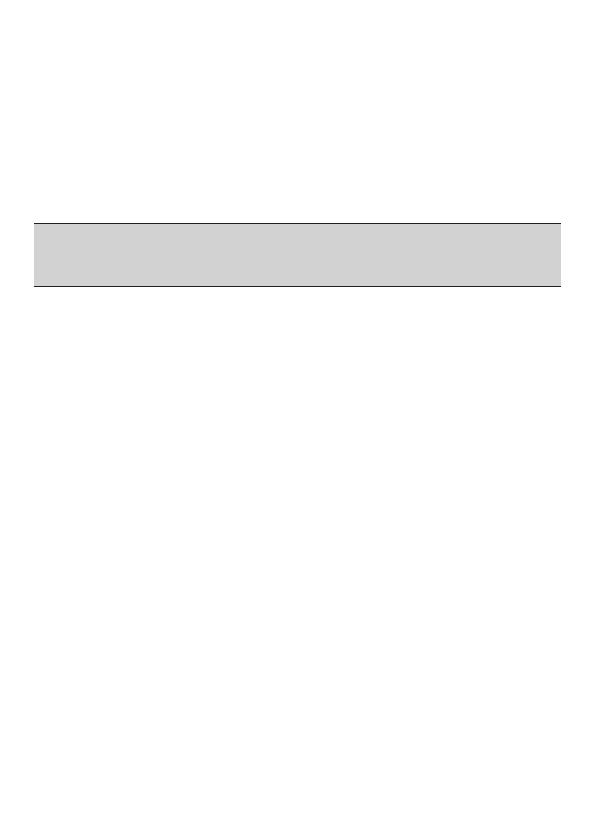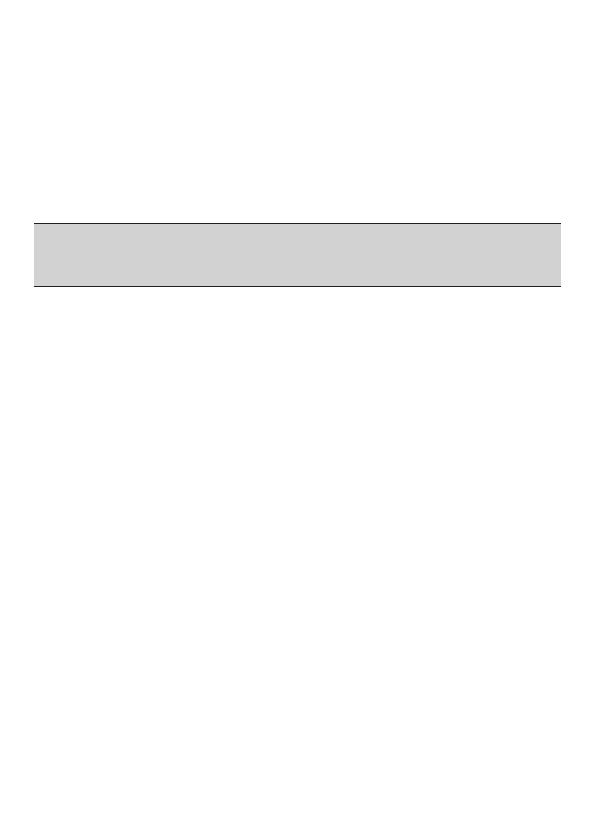
English
17
- Follow your country’s rules for the separate collection of
electrical and electronic products and rechargeable batteries.
Correct disposal helps prevent negative consequences for the
environment and human health.
Removing the rechargeable battery
Warning: Only remove the rechargeable battery when you
discard the appliance. Make sure the battery is completely
empty when you remove it.
To remove the rechargeable battery, you need a at-head (standard)
screwdriver.Observe basic safety precautions when you follow the
procedure outlined below. Be sure to protect your eyes, hands,
ngers, and the surface on which you work.
1 To deplete the rechargeable battery of any charge, remove the
handle from the charger, turn on the Philips Sonicare and let it run
until it stops. Repeat this step until you can no longer turn on the
Philips Sonicare.
2 Insert a screwdriver into the slot located in the bottom of the
handle and turn counterclockwise until you see a gap between the
bottom cap and the handle (Fig. 14).
3 Insert the screwdriver into the gap and pry the bottom cap out of
the handle (Fig. 15).
4 Hold the handle upside down and push down on the shaft to
release the internal components of the handle (Fig. 16).
5 Insert the screwdriver under the circuit board, next to the battery
connections, and twist to break the connections. Remove the
circuit board and pry the battery from the plastic carrier (Fig. 17).
The rechargeable battery can now be recycled or disposed of and the
rest of the product discarded appropriately.