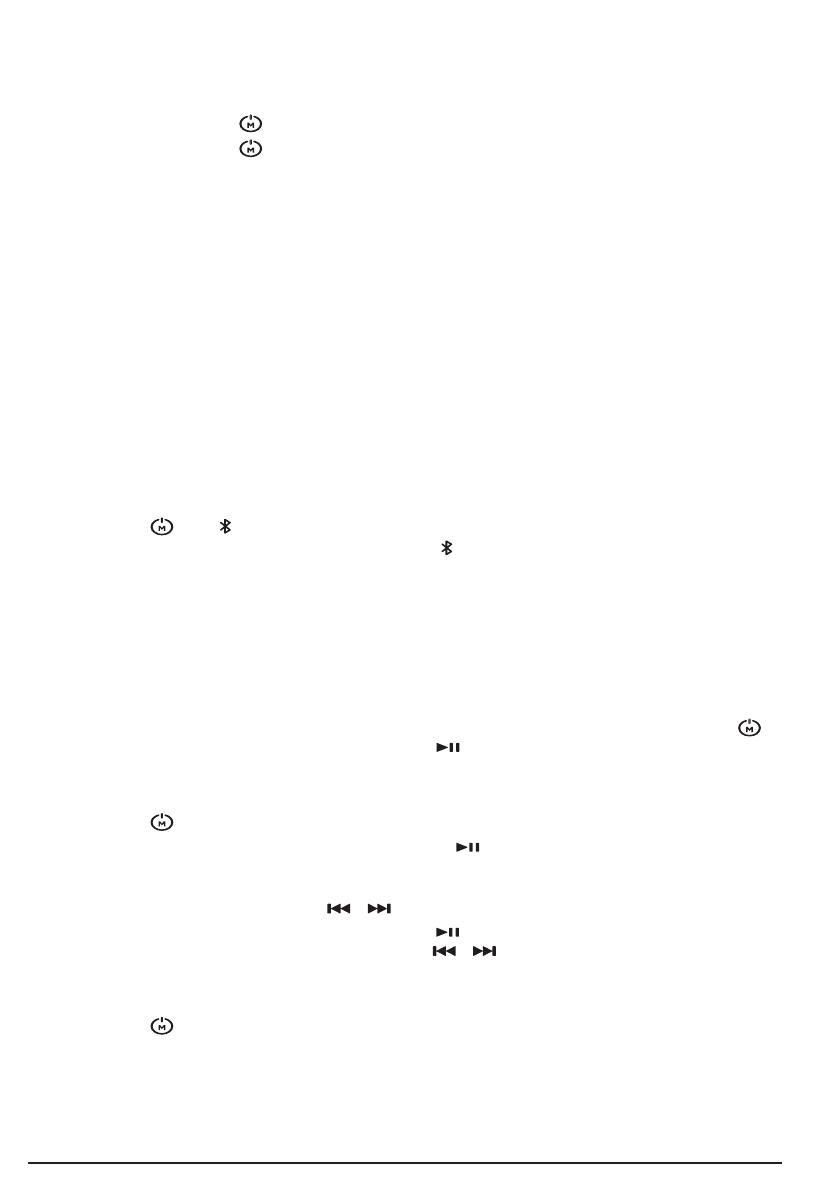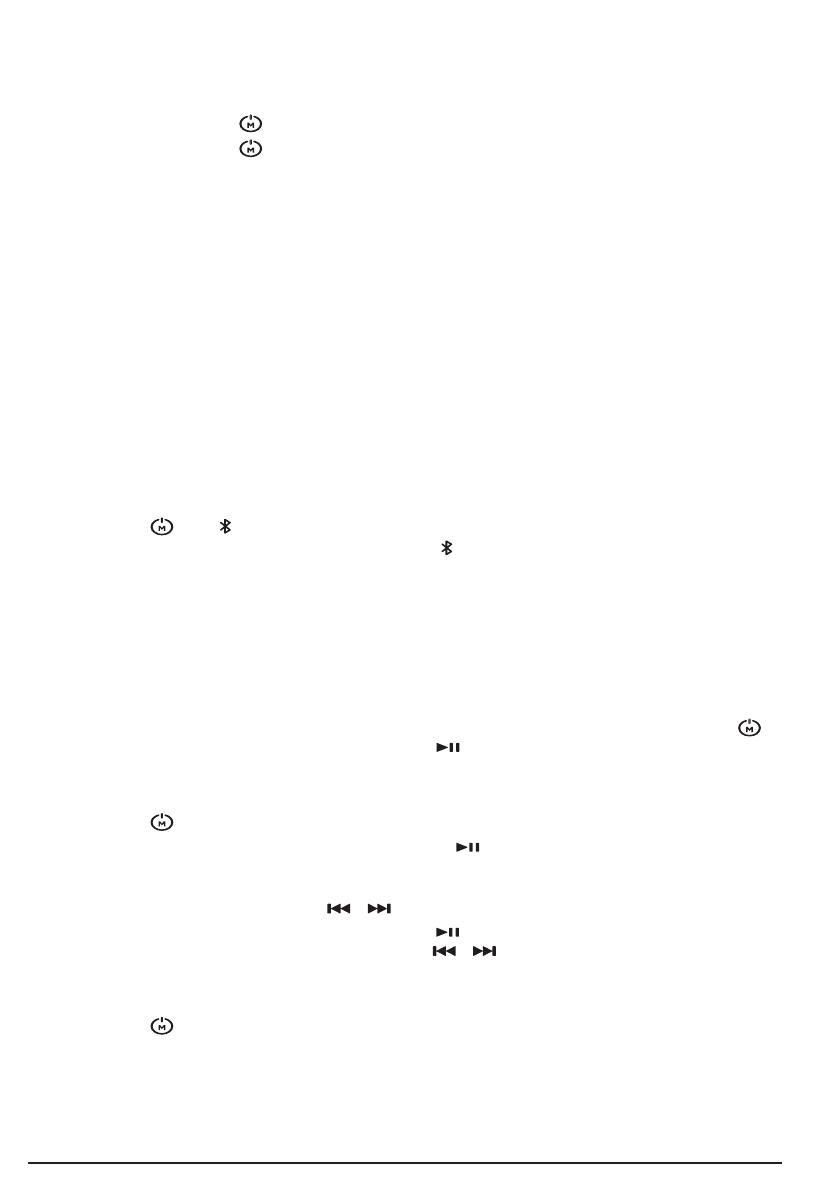
12
4. Einschalten/Ausschalten/Laden
1. Verbinden Sie ein Ende des Ladekabels mit der DC-Buchse des Lautsprechers und das
andere Ende mit einer externen 5-V/2-A-DC-Stromquelle. Es dauert ca. 2 – 3 Stunden, um
den Lautsprecher vollständig zu laden.
2. Drücken und halten Sie ca. 3 Sekunden lang, um den Lautsprecher einzuschalten.
3. Drücken und halten Sie ca. 3 Sekunden lang, um den Lautsprecher auszuschalten.
4. Sie können diesen Lautsprecher als Batterieladegerät für ein wiederaufladbares USB-
Gerät benutzen. Verbinden Sie Ihr USB-Gerät mit dem USB-Anschluss auf der Rückseite
dieses Lautsprechers. Allerdings ist zu beachten, dass der Lautsprecher nach 15-minütiger
Inaktivität in den Schlummermodus schaltet, weshalb der Ladevorgang angehalten wird.
Der Lautsprecher wird durch seine Verbindung mit dem integrierten Batterieladegerät
betrieben. Nachdem der Lautsprecher eingeschaltet wurde, wird der Batteriestand am LED-
Display gezeigt, und Sie können den Status am Display überprüfen.
Hinweis
Nach 15-minütiger Inaktivität geht der Lautsprecher in den Schlummermodus.
• Wenn der Lautsprecher per Batterie betrieben wird, schaltet er sich automatisch aus, wenn
15 Minuten lang keine Handlung vorgenommen wird.
• Wenn der Lautsprecher über eine DC- oder AC-Stromversorgung betrieben wird, geht er in
den Standby-(Aus)-Modus, wenn 15 Minuten lang keine Handlung erfolgt.
5. Bluetooth-Verbindung
Sie können den Lautsprecher „ROKR 800“ als externen Lautsprecher für Ihr Smartphone oder
Tablet verwenden, wenn dort Bluetooth aktiviert wurde.
1. Drücken Sie oder , um den Bluetooth-Modus aufzurufen. Zum Entfernen und Löschen
vorheriger Verbindungen drücken und halten Sie .
2. Wählen Sie auf Ihrem Mobilgerät „ROKR 800“ aus, um es mit dem Lautsprecher zu
verbinden.
3. Sobald eine erfolgreiche Verbindung aufgebaut wurde, können Sie mit dem Audio-
Streaming von Ihrem Bluetooth-Gerät auf diesen Lautsprecher beginnen.
6. USB-Anschluss
Mit Ihrem Lautsprecher können Sie Musik genießen, die auf einem USB-Speichergerät, z. B.
einem MP3-Player, gespeichert wurde. Verbinden Sie Ihr USB-Speichergerät mit dem USB-
Anschluss Ihres Lautsprechers. Die Musik wird automatisch abgespielt. Sonst drücken Sie
zum Auswählen des USB-Modus. Dann drücken Sie am Lautsprecher. Stellen Sie sicher, dass
das USB-Gerät abspielbare Audio-Inhalte enthält.
7. FM-Radio
1. Drücken Sie , um den FM-Radio-Modus auszuwählen.
2. Automatische Senderwahl: Drücken und halten Sie am Lautsprecher 3 Sekunden lang,
bis sich die Frequenzanzeige ändert, dann lassen Sie die Taste los. Der Lautsprecher sucht
und speichert die Sender. Es können maximal 30 Sender gespeichert werden.
3. Manuelle Senderwahl: Drücken Sie / , um die gewünschte FM-Frequenz auszuwählen.
4. Auswahl der gespeicherten Sender: Drücken Sie , dann zeigt das Display die Anzahl
der gespeicherten Sender an. Drücken Sie dann / , um die Nummer des Senders
auszuwählen.
8. AUX-Verbindung
1. Drücken Sie , um den AUX-Modus auszuwählen.
2. Verbinden Sie ein Ende eines 3,5-mm-Audiokabels mit dem Kopfhörer oder einer Audio-
Line-Out-Buchse Ihres Audiogerätes und das andere Ende mit der AUX–IN-Buchse dieses
Lautsprechers.
3. Schalten Sie Ihr Audiogerät ein und die Audiodateien werden automatisch vom Gerät
abgespielt.