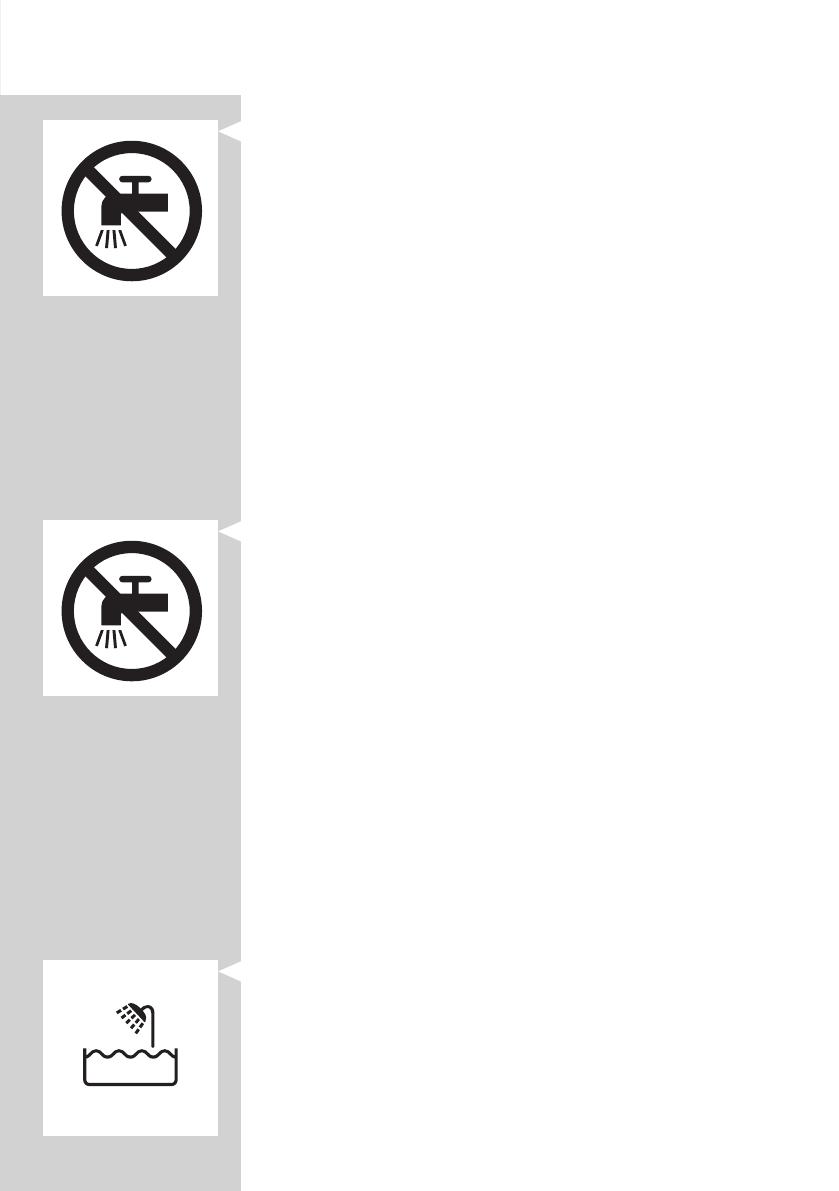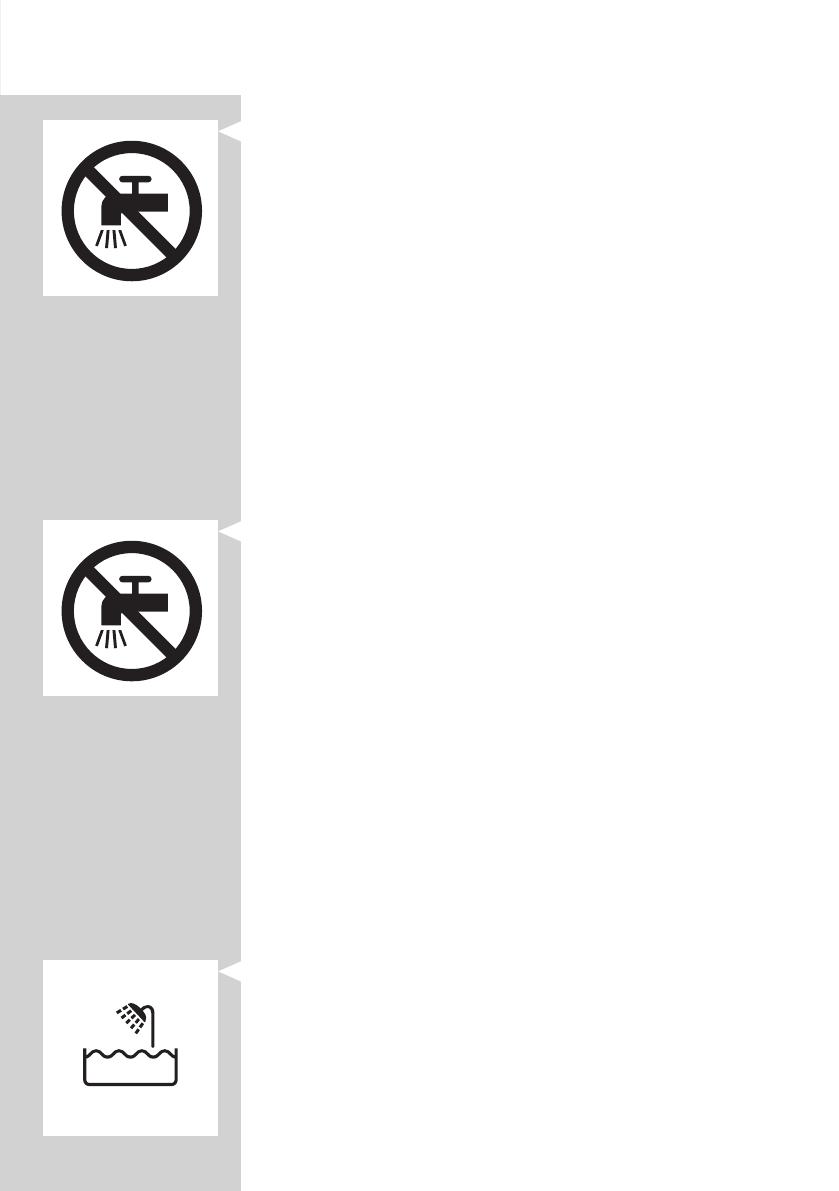
Опасност
- Пазете адаптера сух.
Предупреждение
- В адаптера има трансформатор. Не отрязвайте адаптера, за да го
замените с друг щепсел, тъй като това крие опасности.
- Този уред може да се използва от деца на възраст над 8 години
и от хора с намалени физически възприятия или умствени
недостатъци или без опит и познания, ако са инструктирани
за безопасна употреба на уреда и са под наблюдение с цел
гарантиране на безопасна употреба и ако са им разяснени
евентуалните опасности. Не позволявайте на деца да си играят
с уреда. Не позволявайте на деца да извършват почистване или
поддръжка на уреда без надзор.
- Винаги изключвайте щепсела от контакта, преди да измиете
самобръсначката с течаща вода.
- Винаги проверявайте уреда и неговите аксесоари, преди да го
използвате. Не използвайте уреда, ако той или аксесоарите му са
повредени, тъй като това може да доведе до нараняване. Винаги
подменяйте повредените части с оригинални.
Внимание
- Никога не потапяйте зарядната поставка във вода и не я плакнете
с течаща вода.
- Този уред трябва да се използва само за целите, за които е
предназначен, както е показано в ръководството за потребителя.
- Поради хигиенни съображения уредът трябва да се използва само
от едно лице.
- Не използвайте адаптера във или в близост до контакт, в който
има или е имало електрически ароматизатор за въздух, за да
предотвратите непоправими щети.
- Никога не почиствайте уреда с въздух под налягане, абразивни
гъби, абразивни почистващи препарати или агресивни течности,
като бензин или ацетон.
- От гнездото отдолу на самобръсначката може да тече вода,
когато я изплаквате. Това е нормално и не е опасно, тъй като
цялата електроника е затворена в капсулован захранващ блок
вътре в самобръсначката.
Електромагнитни излъчвания (EMF)
- Този уред на Philips е в съответствие с нормативната уредба
и всички действащи стандарти, свързани с излагането на
електромагнитни излъчвания.
Общи
- Тази самобръсначка е водоустойчива. Тя е подходяща за
използване във ваната или под душа, както и за почистване на
течаща вода. От съображения за безопасност самобръсначката
може да се използва само без кабел.
-
Този уред е подходящ за напрежение на мрежата от 100 до 240 волта.
- Адаптерът преобразува 100-240 волта в безопасно ниско
напрежение под 24 волта.
- Максимално ниво на шума: Lc = 69 dB(A)
БЪЛГАРСКИ 19