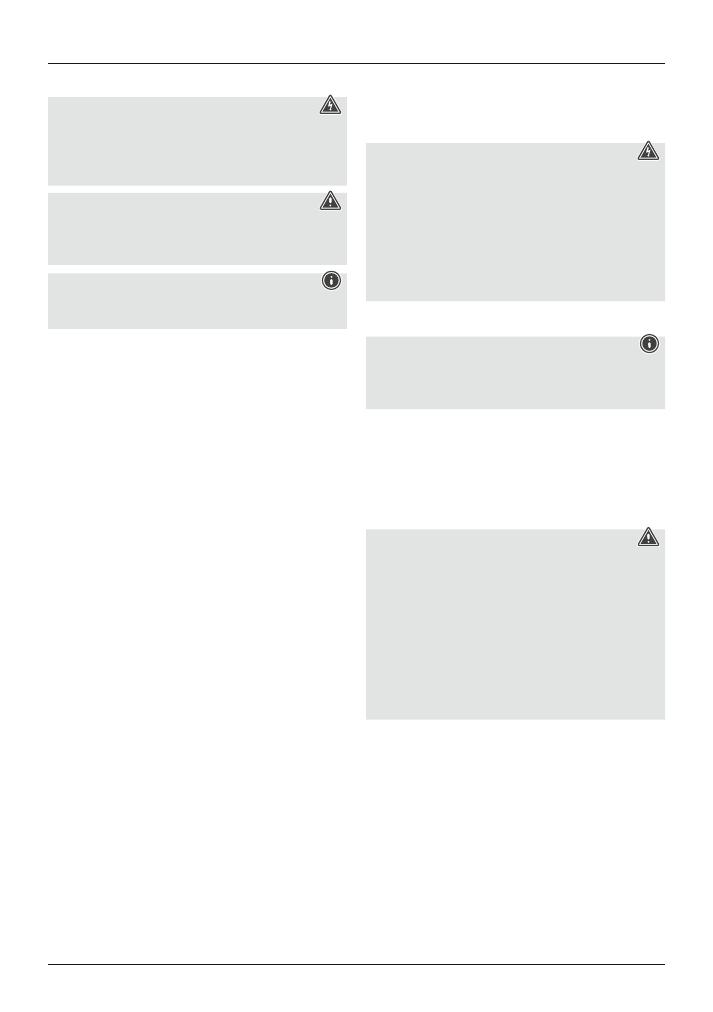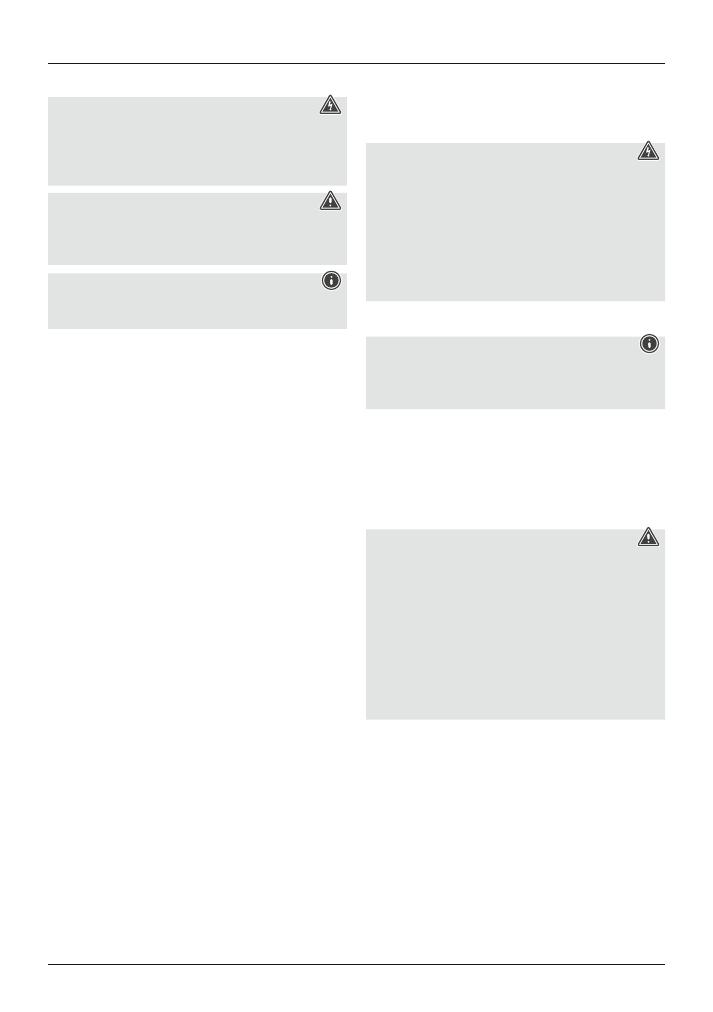
4
DBedienungsanleitung
1. Erklärung von Warnsymbolen und Hinweisen
Gefahr eines elektrischen Schlages
Dieses Symbol weist auf eine Berührungsgefahr mit nicht
isolierten Teilen des Produktes hin, die möglicherweise
eine gefährliche Spannung von solcher Höhe führen,
dass die Gefahr eines elektrischen Schlags besteht.
Warnung
Wird verwendet, um Sicherheitshinweise zu
kennzeichnen oder um Aufmerksamkeit auf besondere
Gefahren und Risiken zu lenken.
Hinweis
Wird verwendet, um zusätzlich Informationen oder
wichtige Hinweise zu kennzeichnen.
2. Packungsinhalt
•Universal-USB-C-Notebook-Netzteil
•USB-C 2.0 Kabel 3A (max. 60W)
•Diese Bedienungsanleitung
3. Sicherheitshinweise
•Verwenden Sie das Produkt ausschließlich für den dazu
vorgesehenen Zweck.
•Betreiben Sie das Produkt nicht in unmittelbarer Nähe
der Heizung, anderer Hitzequellen oder in direkter
Sonneneinstrahlung.
•Achten Sie auf ausreichende Möglichkeit zur
Wärmeableitung und Belüftung.
•Verwenden Sie den Artikel nur unter moderaten
klimatischen Bedingungen.
•Benutzen Sie das Produkt nicht in Bereichen, in denen
elektronische Produkte nicht erlaubt sind.
•Verwenden Sie das Produkt nicht in einer feuchten
Umgebung und vermeiden Sie Spritzwasser.
•Schließen Sie den Akku des geöffneten Endgerätes nicht
kurz. Es besteht Explosionsgefahr!
•Schützen Sie das Produkt vor Schmutz, Feuchtigkeit und
Überhitzung und verwenden Sie es nur in trockenen
Umgebungen.
•Lassen Sie das Produkt nicht fallen und setzen Sie es
keinen heftigen Erschütterungen aus.
•Betreiben Sie das Produkt nicht außerhalb seiner in den
technischen Daten angegebenen Leistungsgrenzen.
•Ziehen Sie zum Entfernen des Kabels direkt am Stecker
und niemals am Kabel.
•Verlegen Sie alle Kabel so, dass keine Stolpergefahr
entsteht oder Fluchtwege blockiert werden!
•Knicken und quetschen Sie das Kabel nicht.
•Dieses Produkt gehört, wie alle elektrischen Produkte,
nicht in Kinderhände!
•Nehmen Sie keine Veränderungen am Gerät vor. Dadurch
verlieren Sie jegliche Gewährleistungsansprüche.
•Halten Sie Kinder unbedingt von dem
Verpackungsmaterial fern, es besteht Erstickungsgefahr.
•Entsorgen Sie das Verpackungsmaterial sofort gemäß
den örtlich gültigen Entsorgungsvorschriften.
Gefahr eines elektrischen Schlages
•Öffnen Sie das Produkt nicht und betreiben Sie es bei
Beschädigungen nicht weiter.
•Verwenden Sie das Produkt nicht, wenn der AC-
Adapter, das Adapterkabel oder die Netzleitung
beschädigt sind.
•Versuchen Sie nicht, das Produkt selbst zu warten oder
zu reparieren. Überlassen Sie jegliche Wartungsarbeit
dem zuständigen Fachpersonal.
4. Inbetriebnahme und Betrieb
Hinweis – Netzspannung 100 – 240V
Das Netzteil ist für eine Netzspannung von 100 – 240V
geeignet und daher weltweit einsetzbar. Beachten Sie,
dass hierzu ein länderspezischer Adapter notwendig ist.
•Stellen Sie sicher, dass Ihr Notebook eine
Versorgungsspannung von 5V / 9V / 12V / 15V / 20V
(+/- 1 Volt) benötigt.
•Diese Information nden Sie auf dem Original-Netzteil
oder in der Bedienungsanleitung Ihres Endgerätes. Ggf.
erfragen Sie dies beim Händler Ihres Endgerätes oder
über den Support Ihres Endgeräteherstellers.
Warnung
•Verwenden Sie das Universal-Notebook-Netzteil nicht,
wenn Sie die Versorgungsspannung Ihres Endgerätes
nicht zweifelsfrei bestimmen können.
•Stellen Sie sicher, dass die Gesamtleistungsaufnahme
nicht die Nennausgangsleistung des Netzteils von
65 W überschreitet.
•Bei Nichtbeachtung kann eine Beschädigung
des Universal-Notebook-Netzteils sowie des
angeschlossenen Endgerätes nicht ausgeschlossen
werden!