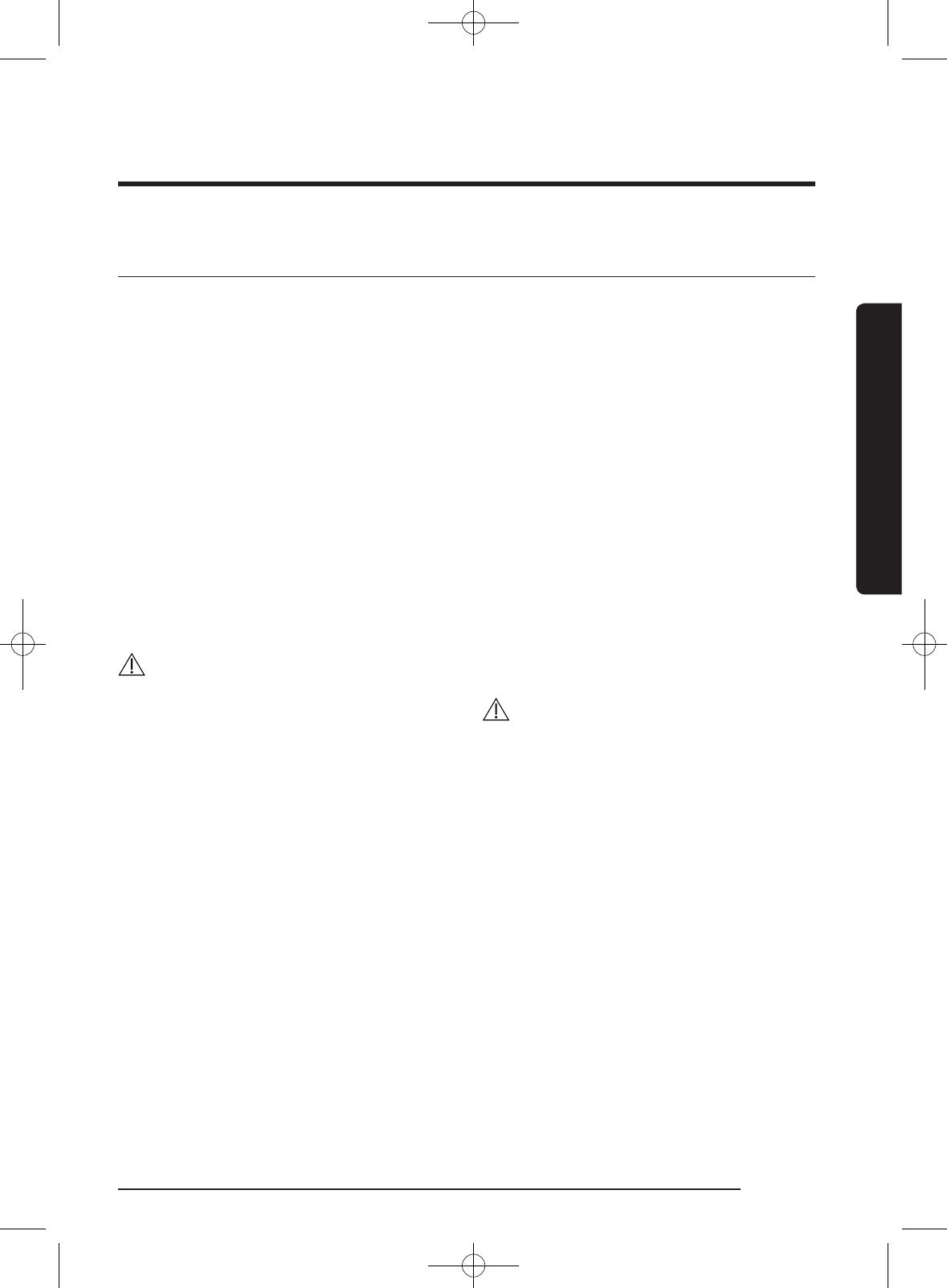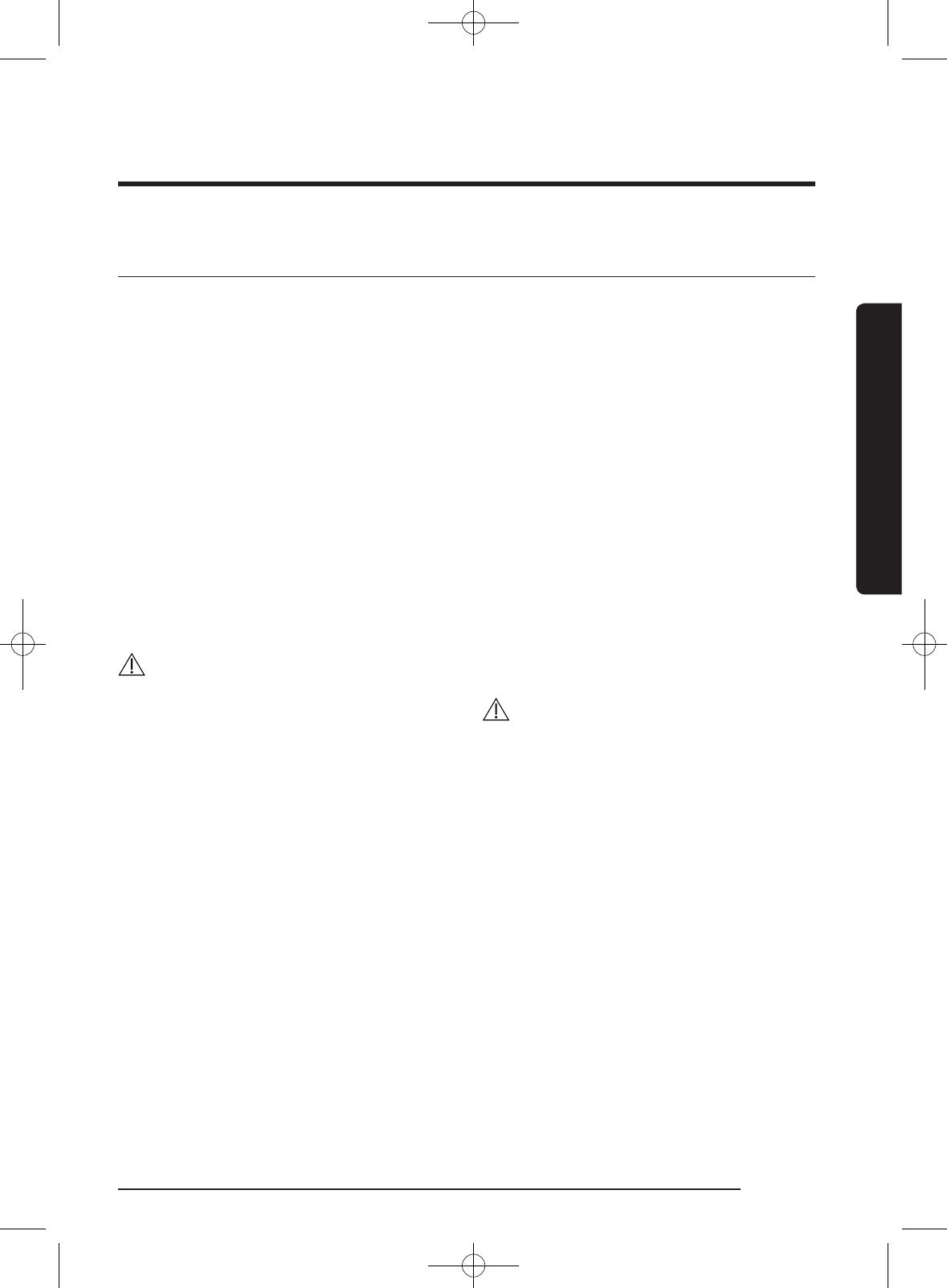
English 17
Installation
Installation requirements
Electrical supply and grounding
• AC 220-240 V / 50 Hz fuse or circuit
breaker is required
• Use an individual branch circuit specic
to the washing machine
To ensure proper grounding, the washing
machine comes with a power cord featuring
a three-prong grounding plug for use in a
properly installed and grounded outlet.
Check with a qualied electrician or
serviceperson if you are not sure about the
grounding.
Do not modify the provided plug. If it does
not t the outlet, call a qualied electrician
to install a proper outlet.
WARNING
• Do NOT use an extension cord.
• Use only the power cord that comes
with the washing machine.
• Do NOT connect the ground wire to
plastic plumbing, gas lines, or hot water
pipes.
• Improperly connected grounding
conductors may cause electric shock.
Water supply
A proper water pressure for this washing
machine is between 50 kPa and 800 kPa.
Water pressure less than 50 kPa may cause
the water valve not to close completely. Or,
it may take longer to ll the drum, causing
the washing machine to turn off. Water taps
must be within 120 cm from the rear of the
washing machine so that the provided inlet
hoses reach the washing machine.
To reduce the risk of leaks:
• Make sure water taps are easily
accessible.
• Turn off the taps when the washing
machine is not in use.
• Check for any leaks at the water inlet
hose ttings on a regular basis.
CAUTION
Before using the washing machine for the
rst time, check all connections at the water
valve and taps for any leaks.
Drain
Samsung recommends a standpipe in
height of 60~90 cm. The drain hose must
be connected through the hose clip to the
standpipe, and the standpipe must fully
cover the drain hose.