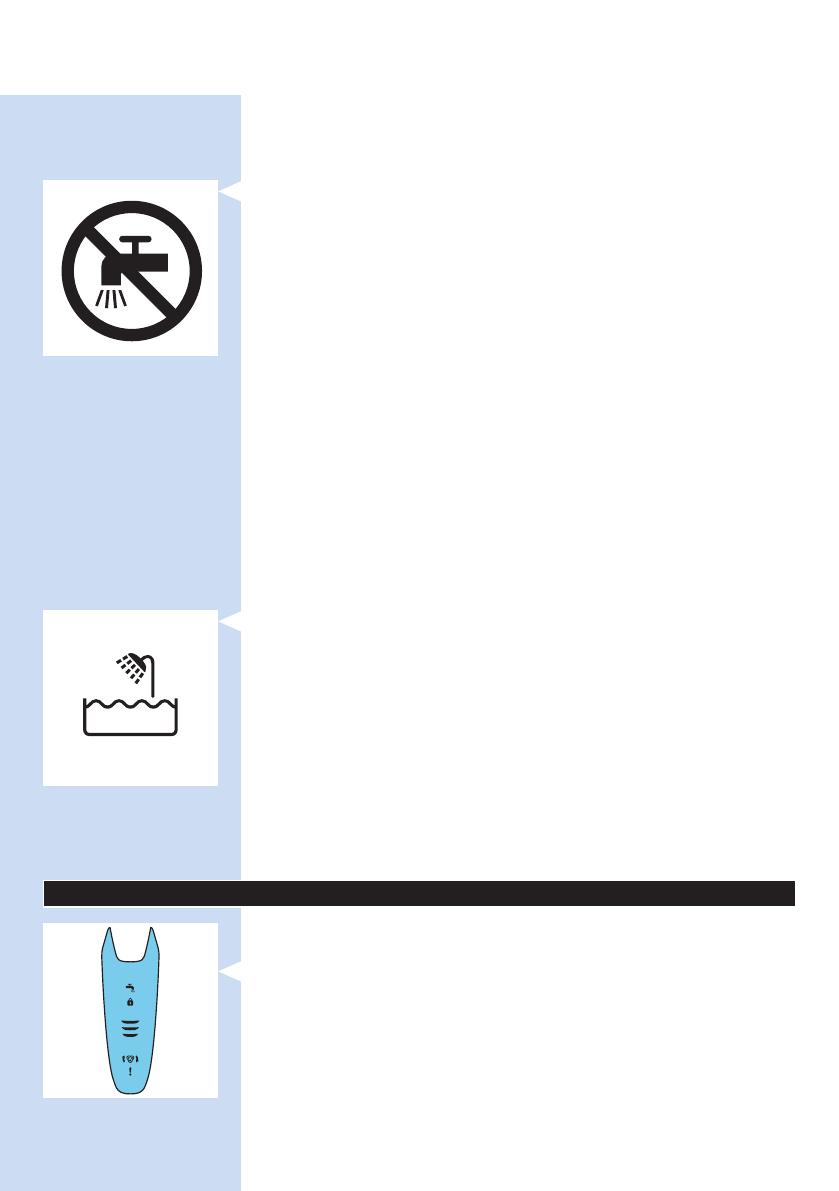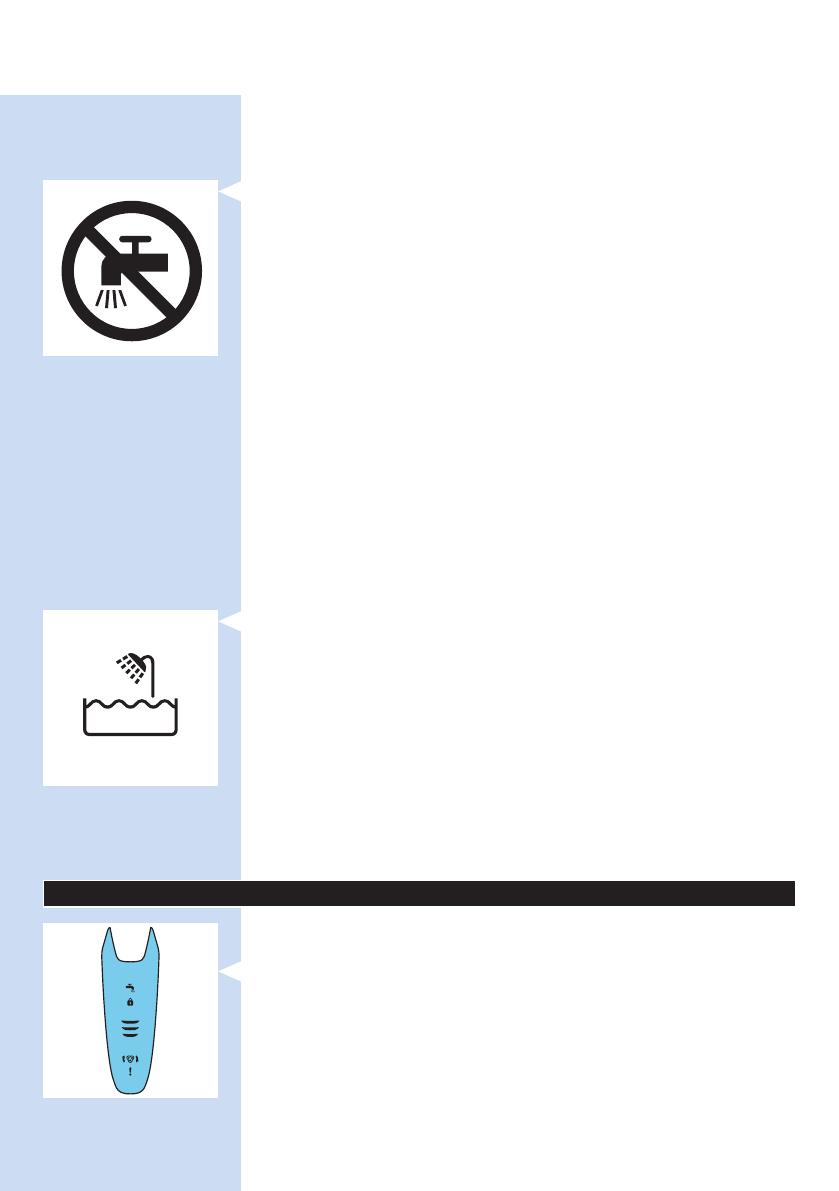
- Children should be supervised to ensure that they do not play with
the shaver and the SmartClean system.
- Always unplug the shaver before you clean it under the tap.
Caution
- Never immerse the SmartClean system in water nor rinse it under
the tap.
- Never use water hotter than 80°C to rinse the shaver.
- Do not use the shaver, SmartClean system, adapter or any other part
if it is damaged, as this may cause injury. Always replace a damaged
adapter or part with one of the original type.
- Only use the SmartClean system with the original cleaning cartridge.
- Always place the SmartClean system on a stable, level and horizontal
surface to prevent leakage.
- Always make sure that the cartridge compartment is closed before you
use the SmartClean system to clean or charge the shaver.
- When the SmartClean system is ready for use, do not move it to
prevent leakage of cleaning uid.
- The SmartClean system thoroughly cleans but does not disinfect your
shaver, therefore do not share the shaver with others.
- Never use compressed air, scouring pads, abrasive cleaning agents or
aggressive liquids such as petrol or acetone to clean the appliance.
- Water may leak from the socket at the bottom of the shaver when you
rinse it. This is normal and not dangerous because all electronics are
enclosed in a sealed power unit inside the shaver.
Compliance with standards
- This shaver is waterproof and complies with the internationally
approved safety regulations. It is suitable for use in the bath or shower
and for cleaning under the tap. For safety reasons, the shaver can
therefore only be used cordlessly.
- The shaver and the SmartClean system comply with all applicable
standards and regulations regarding exposure to electromagnetic elds.
General
- The adapter is equipped with an automatic voltage selector and is
suitable for mains voltages ranging from 100 to 240 volts.
- The adapter transforms 100-240 volts to a safe low voltage of less
than 24 volts.
- Maximum noise level: Lc = 69dB(A)
The display
Note: Before you use the shaver for the rst time, remove the protective foil
from the display.
- S91XX/SH90XX
ENGLISH 5