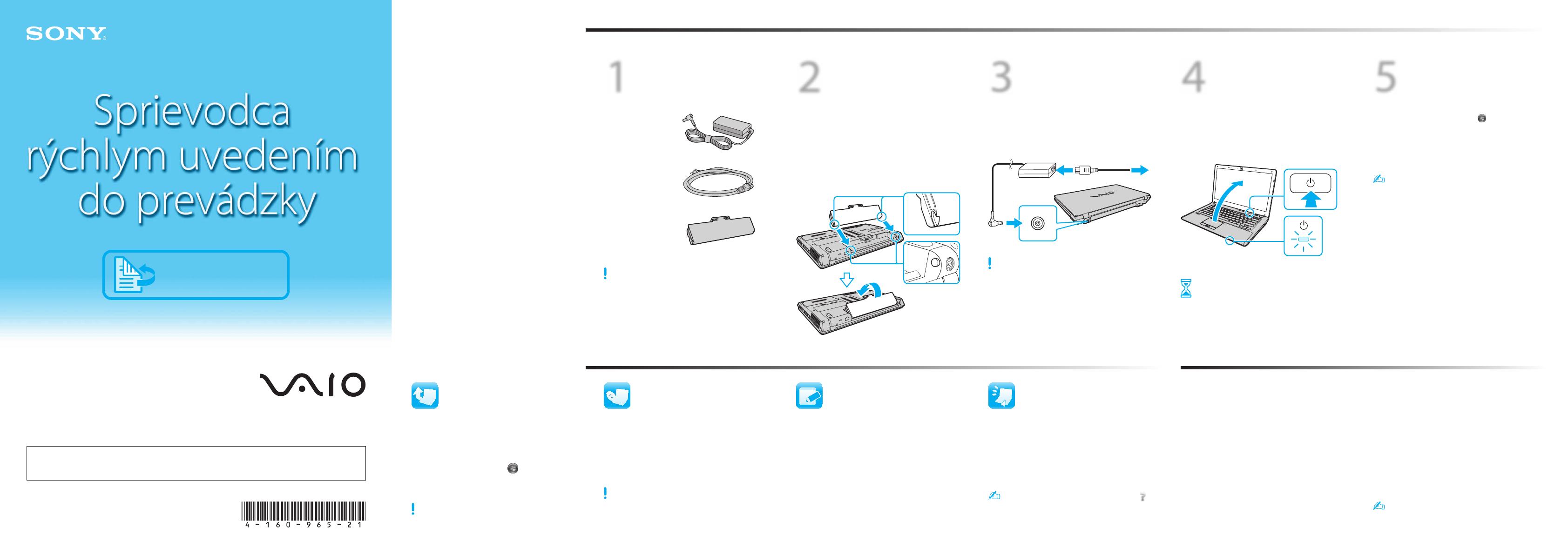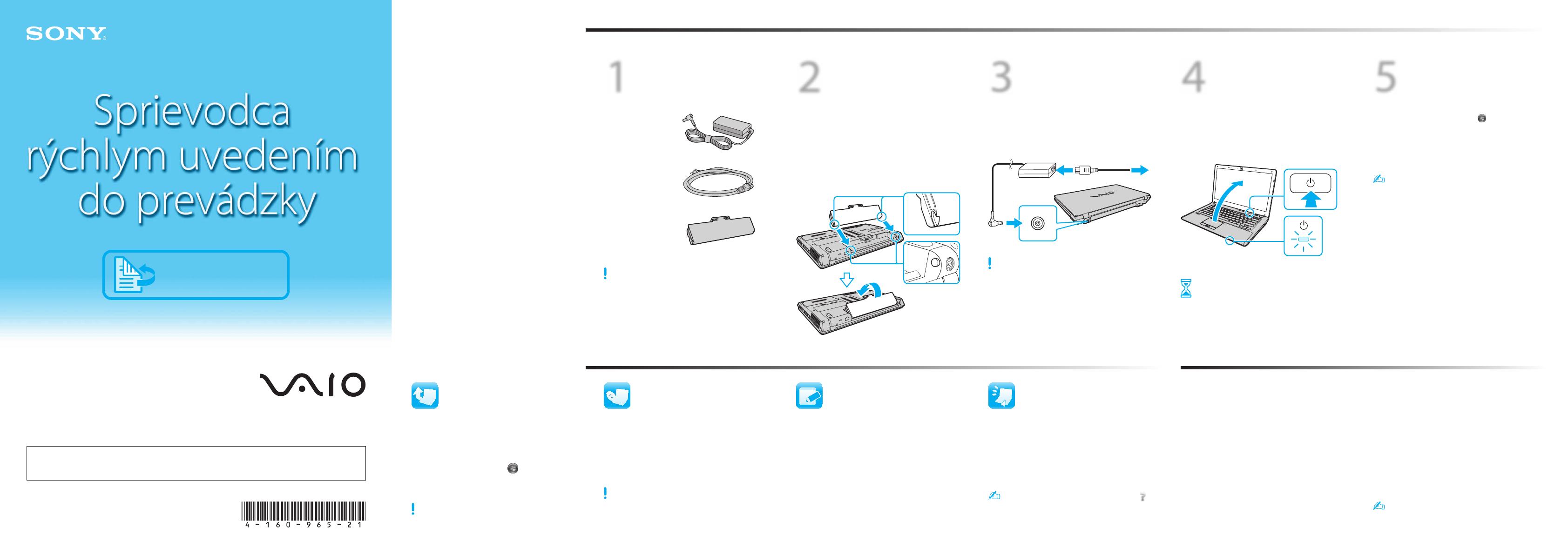
2
Vloženie
batérie
1
Poistku batérie LOCK posuňte smerom
dovnútra.
2
Batériu zasuňte uhlopriečne do otvoru
a zatlačte ju nadol.
3
Poistku batérie LOCK posuňte smerom von.
1
Kontrola
dodaných
položiek
Sieťový adaptér
Napájací kábel
Batéria
3
Pripojenie
sieťového
adaptéra
Napájací kábel zapojte do sieťového adaptéra
a sieťovej zásuvky. Potom kábel sieťového
adaptéra zapojte do počítača.
Na začiatku používania nechajte sieťový adaptér
zapojený do počítača, aby sa batéria plne nabila.
4
Zapnutie
1
Zodvihnite veko obrazovky LCD.
2
Stlačte a podržte vypínač, kým sa nerozsvieti
indikátor napájania.
Upozornenie
Prvé spustenie počítača trvá niekoľko minút.
Kým sa nezobrazí okno nastavení, nemusíte
vykonávať žiadne úkony.
5
Vyhľadanie
Príručky
používateľa
1
Kliknite na tlačidlo Štart , položky
Všetky programy a VAIO Documentation.
2
Otvorte priečinok so svojím jazykom.
3
Vyberte príručku, ktorú si chcete prečítať.
Ďalšie informácie nájdete aj na lokalite Pomoc
a technická podpora pre systém Windows.
Kliknite na tlačidlo Štart a položku Pomoc
a technická podpora alebo naraz stlačte kláves
s logom systému Microsoft Windows a kláves F1.
Ďalšie kroky
Úvodné kroky
Aktualizácia počítača
Vytvorenie diskov
obnovenia
Registrácia počítača
Manipulácia s obrazovkou LCD
Neklaďte ťažké predmety na vrchnú časť počítača ani
nevyvíjajte tlak na zatvorené veko.
Starostlivosť o pevný disk
Nehýbte počítačom, kým je zapnutý, zapína sa alebo sa
vypína.
Poškodenie tekutinami
Nedovoľte, aby počítač prišiel do styku s tekutinami.
Vetranie
Počítač umiestňujte na tvrdé povrchy, napríklad na stôl.
Na ochladenie je dôležitá správna cirkulácia vzduchu
okolo vetracích otvorov.
Sieťový adaptér
Nevyvíjajte tlak na kábel sieťového adaptéra pripojený
k počítaču.
Tipy týkajúce sa manipulácie a starostlivosti
V záujme ochrany a predĺženia životnosti vašej investície
odporúčame, aby ste dodržiavali nasledujúce pokyny.
Preberaním aktualizácií z lokalít
Windows Update a VAIO Update
aktualizujte svoj počítač, aby pracoval
efektívnejšie a bezpečnejšie.
Kliknite na tlačidlo Štart , položky
Všetky programy a Windows Update
alebo VAIO Update.
Počítač musí byť pripojený na Internet, aby sa dali
preberať aktualizácie.
Disky obnovenia vytvorte okamžite, aby ste
v prípade zlyhania systému mohli obnoviť
výrobné nastavenia počítača.
Bližšie informácie nájdete v dodanej príručke
Sprievodca obnovou a odstraňovaním
porúch.
Disky obnovenia sa nedodávajú spolu s počítačom.
Môžete si ich však zakúpiť.
Na stránke www.vaio-link.com nájdete kontaktné
údaje pre svoju krajinu alebo oblasť.
Registrujte svoj počítač online na nasledujúcej
adrese URL:
http://www.vaio.eu/register/
Vzhľad počítača na ilustráciách použitých v tomto
dokumente sa môže odlišovať od vzhľadu vášho modelu.
Tipy týkajúce sa ergonomiky a bezpečnostné
opatrenia nájdete v Príručke používateľa a na stránke
http://www.vaio-link.com/ergonomics_and_safety.
Typový rad VPCCW1
Domovská stránka technickej podpory počítačov VAIO
http://www.vaio-link.com
Konkrétne funkcie a parametre sa môžu líšiť a podliehajú zmenám bez
predchádzajúceho upozornenia.
4-160-965-21 (1) © 2009 Sony Corporation Printed in China
Aktivácia funkcie
rýchleho prístupu na web
Pomocou funkcie rýchleho prístupu na web
sa môžete pripájať na Internet bez spúšťania
operačného systému Windows.
1
Kým je počítač vypnutý, stlačte tlačidlo WEB.
2
Postupujte podľa pokynov Sprievodcu
úvodným nastavením.
Ďalšie informácie získate kliknutím na ikonu
nachádzajúcu sa v pravom dolnom rohu obrazovky,
ktorá sa zobrazí pri používaní funkcie rýchleho
prístupu na web.
English