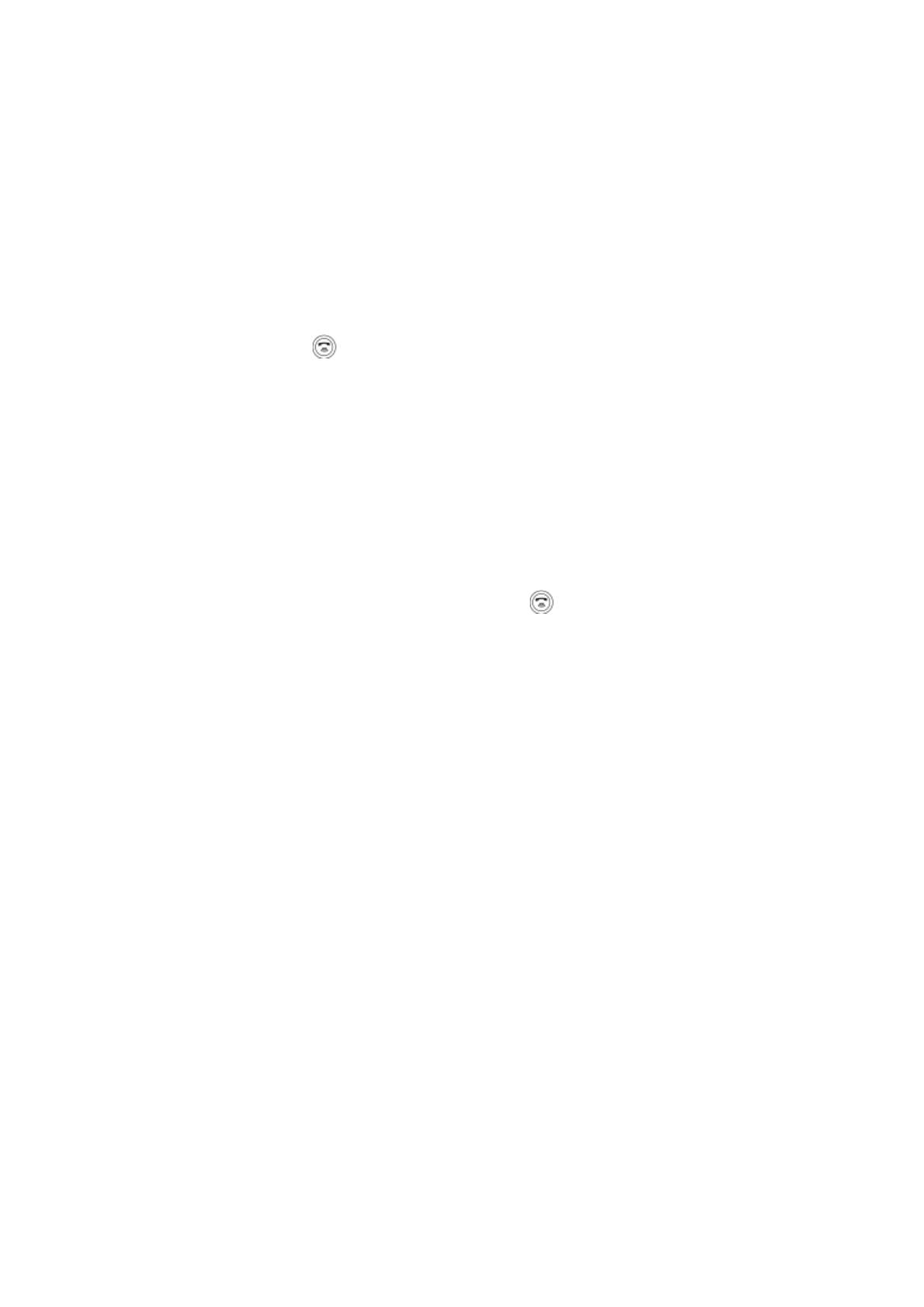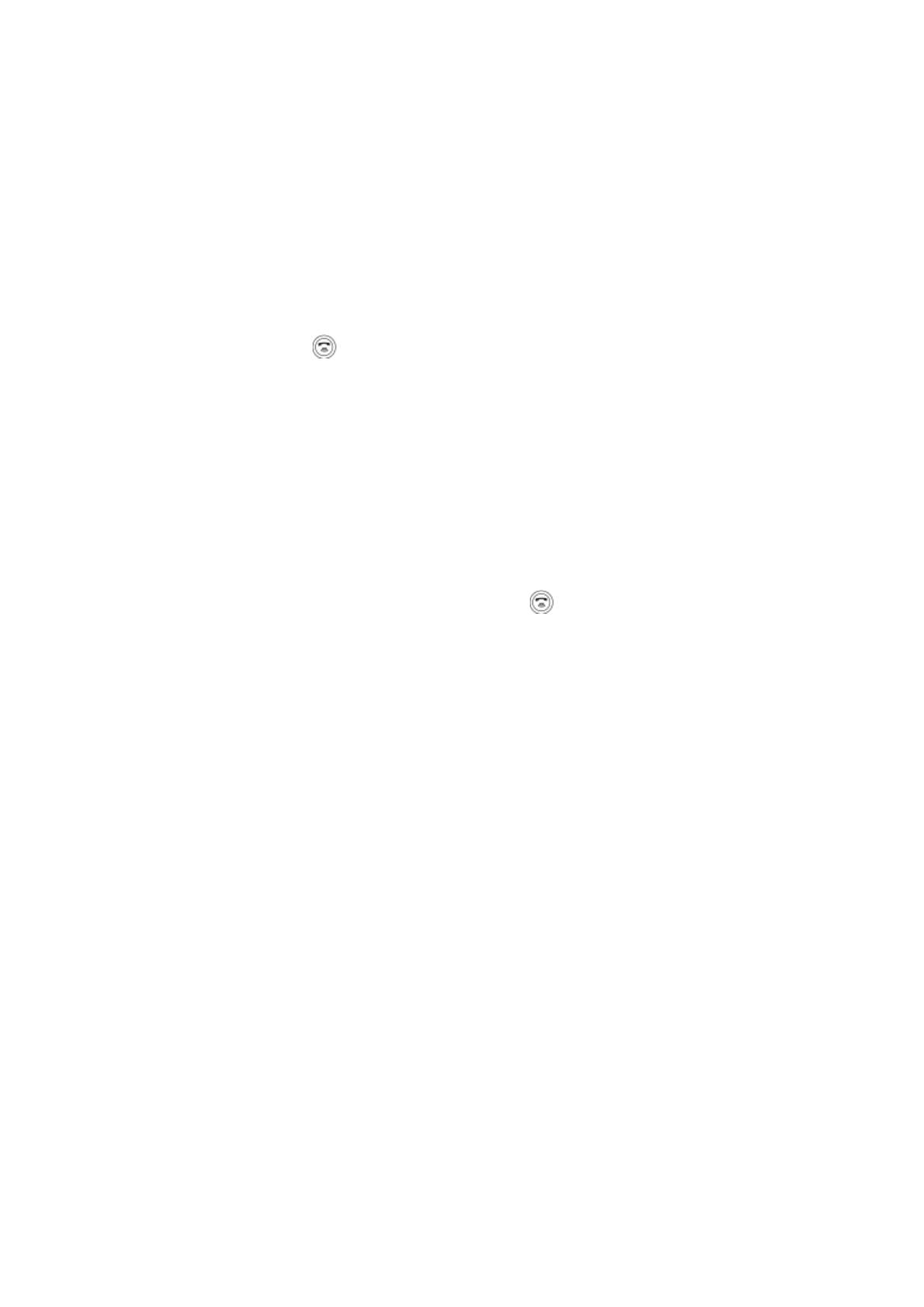
6
Basic Operations
• Insert the product S-06 into the cigarette lighter socket of the car, the screen is lit
after the power is switched on, and display the battery voltage for 3 seconds, if the
battery voltage is normal, the FM frequency will be displayed, if not, screen will
always display the battery voltage and flicker.
• Adjust FM frequency: Open the car radio, select an empty channel frequency on the
car radio, and then set the frequency of the car radio same as the product S-06, you
only need long press [ ] for 2 seconds to get it. When the screen is flashing
digitally, you just need to twist the knob left or right to set the S-06 FM launch
frequency: twist to the left to decrease the frequency, twist to the right, the
frequency will increase. Left or right to hold the knob twist on, the frequency would
reduce or increase continuously. After the adjustment completed, it will
automatically enter the frequency point you set. After the wireless connection was
successful, you can hear the music that is playing from the car audio. (Note: Set the
frequency as far as possible to avoid the local FM signal strong radio frequency, the
frequency of the car is less disturbed by the local radio station, the quality of sound
will be better.)
• Mode switching: In the working state, long press [ ] button about 5S can switch
the U disk and wireless mode.
Bluetooth Connection
• For the first time use, the FM transmitter needs to pair with mobile phone, the steps
are as follows:
Turn the Bluetooth function in your mobile phone and search the device name of
FM transmitter [S-06], click it and connect it, after connected successfully, the system
voice will remind “connected” and it will connect automatically with the mobile
phone the next time.
• The method of connecting for two mobile phones: Connect the first mobile phone to
[S-06], then connect the second mobile phone. It will connect automatically when it is
used again.
(Note: If the second mobile phone can not search [S-06], you can disconnect the first
mobile phone that has been connected, then using the second mobile phone to search
again and connect.)