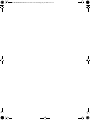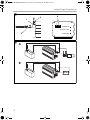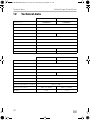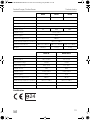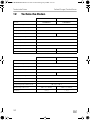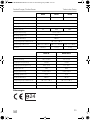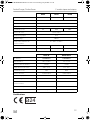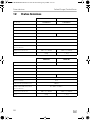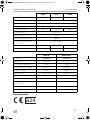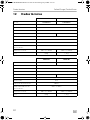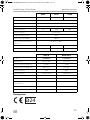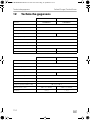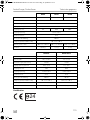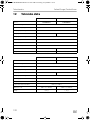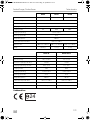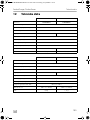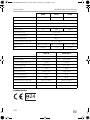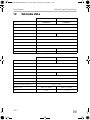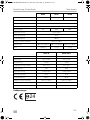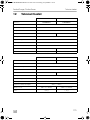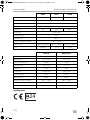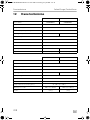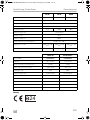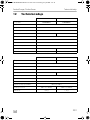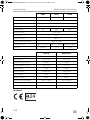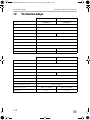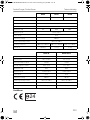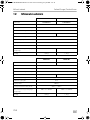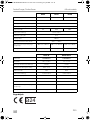Dometic PerfectCharge DC 08 eStore Návod na používanie
- Typ
- Návod na používanie

PerfectCharge DC08, DC20, DC40,
DC40 eStore
PerfectPower DCDC10, DCDC20,
DCDC40
Charger and voltage converter
Installation and Operating Manual. . . . . . . . 5
Lade- und Spannungswandler
Montage- und Bedienungsanleitung . . . . .20
Transformateur de charge et de
tension
Instructions de montage
et de service . . . . . . . . . . . . . . . . . . . . . . . . .36
Transformador de carga y tensión
Instrucciones de montaje y de uso . . . . . . .52
Conversores de carga e
transformadores de tensão
Instruções de montagem e manual de
instruções . . . . . . . . . . . . . . . . . . . . . . . . . . .68
Trasformatore di carica e di tensione
Istruzioni di montaggio e d’uso . . . . . . . . . 84
Laad- en spanningsomvormer
Montagehandleiding en
gebruiksaanwijzing. . . . . . . . . . . . . . . . . . 100
Opladnings- og
spændingstransformer
Monterings- og betjeningsvejledning. . . 116
Laddnings- och
spänningsomvandlare
Monterings- och bruksanvisning . . . . . . . 132
Lade- og spenningsomformer
Monterings- og bruksanvisning . . . . . . . . 147
Lataus- ja jännitemuunnin
Asennus- ja käyttöohje . . . . . . . . . . . . . . . 162
Преобразователь-стабилизатор
напряжения
Инструкция по монтажу и эксплуатации 177
Przetwornik ładowania i napięcia
Instrukcja montażu i obsługi. . . . . . . . . . . 194
Nabíjací transformátor a menič
napätia
Návod na montáž a uvedenie
do prevádzky. . . . . . . . . . . . . . . . . . . . . . . 210
Napájecí měnič s měničem napětí
Návod k montáži a obsluze . . . . . . . . . . . 225
Töltés- és feszültségátalakító
Szerelési és használati útmutató . . . . . . . 240
POWER ON
BA
TTE
RY
LO
W
OVERLOAD
EN
DE
FR
ES
PT
IT
NL
DA
SV
NO
FI
RU
PL
SK
CS
HU
ENERGY & LIGHTING
CHARGERS & INVERTERS
DC08-40-DCD08-40--IO-16s.book Seite 1 Donnerstag, 28. Juli 2016 2:37 14

DC08-40-DCD08-40--IO-16s.book Seite 2 Donnerstag, 28. Juli 2016 2:37 14

PerfectCharge/PerfectPower
3
0
POWER ON
BATTERY LOW
OVERLOAD
I
1
5
6
2
7
3
4
8
1
5 cm
5 cm
POWER ON
B
A
TTE
R
Y
L
O
W
OVERLOAD
2
POWER ON
BA
TTE
RY
LOW
OVERLOAD
A
B
POWER ON
B
A
TTE
R
Y
LO
W
OVERLOAD
3
DC08-40-DCD08-40--IO-16s.book Seite 3 Donnerstag, 28. Juli 2016 2:37 14

PerfectCharge/PerfectPower
4
POWER ON
BATTERY LOW
OVERLOAD
3
1
2
4
4
15
0
I
0
I
A
B
5
DC08-40-DCD08-40--IO-16s.book Seite 4 Donnerstag, 28. Juli 2016 2:37 14

EN
PerfectCharge/PerfectPower
5
Please read this instruction manual carefully before installation and first
use, and store it in a safe place. If you pass on the product to another
person, hand over this instruction manual along with it.
Contents
1 Explanation of symbols. . . . . . . . . . . . . . . . . . . . . . . . . . . . . . . . . . . . . . . . . . .6
2 General safety instructions . . . . . . . . . . . . . . . . . . . . . . . . . . . . . . . . . . . . . . . .6
3 Scope of delivery . . . . . . . . . . . . . . . . . . . . . . . . . . . . . . . . . . . . . . . . . . . . . . 11
4 Proper use . . . . . . . . . . . . . . . . . . . . . . . . . . . . . . . . . . . . . . . . . . . . . . . . . . . . 11
5 Technical description . . . . . . . . . . . . . . . . . . . . . . . . . . . . . . . . . . . . . . . . . . .12
6 Mounting the converter . . . . . . . . . . . . . . . . . . . . . . . . . . . . . . . . . . . . . . . . .13
7 Connecting the converter . . . . . . . . . . . . . . . . . . . . . . . . . . . . . . . . . . . . . . .14
8 Using the converter. . . . . . . . . . . . . . . . . . . . . . . . . . . . . . . . . . . . . . . . . . . . .16
9 Cleaning and caring for the converter . . . . . . . . . . . . . . . . . . . . . . . . . . . . . .17
10 Guarantee . . . . . . . . . . . . . . . . . . . . . . . . . . . . . . . . . . . . . . . . . . . . . . . . . . . .17
11 Disposal. . . . . . . . . . . . . . . . . . . . . . . . . . . . . . . . . . . . . . . . . . . . . . . . . . . . . .17
12 Technical data . . . . . . . . . . . . . . . . . . . . . . . . . . . . . . . . . . . . . . . . . . . . . . . . .18
DC08-40-DCD08-40--IO-16s.book Seite 5 Donnerstag, 28. Juli 2016 2:37 14

EN
Explanation of symbols PerfectCharge/PerfectPower
6
1 Explanation of symbols
D
!
!
A
I
2 General safety instructions
The manufacturer accepts no liability for damage in the following cases:
• Damage to the product resulting from mechanical influences and excess voltage
• Alterations to the product without express permission from the manufacturer
• Use for purposes other than those described in the operating manual
Note the following basic safety information when using electrical devices to protect
against:
• Electric shock
• Fire hazards
• Injury
DANGER!
Safety instruction: Failure to observe this instruction will cause fatal or
serious injury.
WARNING!
Safety instruction: Failure to observe this instruction can cause fatal or
serious injury.
CAUTION!
Safety instruction: Failure to observe this instruction can lead to injury.
NOTICE!
Failure to observe this instruction can cause material damage and impair
the function of the product.
NOTE
Supplementary information for operating the product.
DC08-40-DCD08-40--IO-16s.book Seite 6 Donnerstag, 28. Juli 2016 2:37 14

EN
PerfectCharge/PerfectPower General safety instructions
7
2.1 General safety
D
DANGER!
• In the event of fire, use a fire extinguisher which is suitable for electrical
devices.
!
WARNING!
• Only use the device as intended.
• Ensure that the red and black terminals never come into contact.
• Disconnect the device from the mains:
– Before cleaning and maintenance
– Before changing a fuse
• If you disassemble the device:
– Detach all connections
– Make sure that no voltage is present at any of the inputs and
outputs
• The device may not be used if the device itself or the connection cable
are visibly damaged.
• If this power cable for this device is damaged, it must be replaced by
the manufacturer, customer service or a similarly qualified person in
order to prevent safety hazards.
• This device may only be repaired by qualified personnel. Inadequate
repairs may cause serious hazards.
• People (including children) whose physical, sensory or mental
capacities prevent them from using this device safely may not be
allowed to operate it without the supervision of a responsible adult.
• Electrical devices are not toys.
Always keep and use the appliance out of the reach of children.
• Children must be supervised to ensure that they do not play with the
device.
A
NOTICE!
• Before start-up, check that the voltage specification on the type plate
is the same as that of the power supply.
• Ensure that other objects cannot cause a short circuit at the contacts
of the device.
• Store the device in a dry and cool place.
DC08-40-DCD08-40--IO-16s.book Seite 7 Donnerstag, 28. Juli 2016 2:37 14

EN
General safety instructions PerfectCharge/PerfectPower
8
2.2 Safety when installing the device
D
DANGER!
• Never mount the device anywhere where there is a risk of gas or dust
explosion.
!
CAUTION!
• Ensure that the device is standing firmly.
The device must be set up and fastened in such a way that it cannot tip
over or fall down.
A
NOTICE!
• Do not expose the device to a heat source (such as direct sunlight or
heating). Avoid additional heating of the device in this way.
• Set up the device in a dry location where it is protected against splash-
ing water.
2.3 Safety when connecting the device electronically
D
DANGER! Danger of electrocution
• For installation on boats:
If electrical devices are incorrectly installed on boats, corrosion dam-
age might occur. Have the device installed by a specialist (marine)
electrician.
• If you are working on electrical systems, ensure that there is somebody
close at hand who can help you in emergencies.
!
WARNING!
• Always use an adequate fuse in the positive line between the device
and the battery.
• Make sure that the lead has a sufficient cross-section.
• Lay the cables so that they cannot be damaged by the doors or the
bonnet.
Crushed cables can lead to serious injury.
!
CAUTION!
• Lay the cables so that they cannot be tripped over or damaged.
DC08-40-DCD08-40--IO-16s.book Seite 8 Donnerstag, 28. Juli 2016 2:37 14

EN
PerfectCharge/PerfectPower General safety instructions
9
A
NOTICE!
• Use ductwork or cable ducts if it is necessary to lay cables through
metal panels or other panels with sharp edges.
• Do not lay the 230 V mains cable and the 12 V DC cable in the same
duct.
• Do not lay the cable so that it is loose or heavily kinked.
• Fasten the cables securely.
• Do not pull on the cables.
2.4 Operating the device safely
!
WARNING!
• Only use the device in closed, well-ventilated rooms.
• Do not operate the device in systems with lead acid batteries. These
batteries give off explosive hydrogen gas that can be ignited by sparks
on electrical connections.
!
CAUTION!
• Do not operate the device
– In salty, wet or damp environments
– In the vicinity of corrosive fumes
– In the vicinity of combustible materials
– In areas where there is a danger of explosions.
• Before starting the device, ensure that the power supply lines are dry.
• Always disconnect the power supply when working on the device.
• Please observe that parts of the device may still conduct voltage even
if the fuse has blown.
• Do not disconnect any cables when the device is still in use.
A
NOTICE!
• Make sure the air inlets and outlets of the device are not covered.
• Ensure good ventilation.
DC08-40-DCD08-40--IO-16s.book Seite 9 Donnerstag, 28. Juli 2016 2:37 14

EN
General safety instructions PerfectCharge/PerfectPower
10
2.5 Safety precautions when handling batteries
!
WARNING!
• Batteries contain aggressive and caustic acids. Avoid battery fluid
coming into contact with your body. If your skin does come into
contact with battery fluid, wash the part of your body in question
thoroughly with water.
If you sustain any injuries from acids, contact a doctor immediately.
!
CAUTION!
• When working on the batteries, do not wear any metal objects such as
watches or rings.
Lead acid batteries can cause short circuits which can cause serious
injuries.
• Danger of explosions!
Never attempt to charge a frozen or defective battery.
Place the battery in a frost-free area and wait until the battery has accli-
matised to the ambient temperature. Then start the charging process.
• Wear goggles and protective clothing when you work on batteries.
Do not touch your eyes when you are working on the battery.
• Do not smoke and ensure that no sparks can arise in the vicinity of the
engine or battery.
A
NOTICE!
• Only use rechargeable batteries.
• Prevent any metal parts from falling on the battery. This can cause
sparks or short-circuit the battery and other electrical parts.
• Make sure the polarity is correct when connecting the battery.
• Follow the instructions of the battery manufacturer and those of the
manufacturer of the system or vehicle in which the battery is used.
• If you need to remove the battery, first disconnect the earth
connection. Disconnect all connections and all consumers from the
battery before removing it.
DC08-40-DCD08-40--IO-16s.book Seite 10 Donnerstag, 28. Juli 2016 2:37 14

EN
PerfectCharge/PerfectPower Scope of delivery
11
3Scope of delivery
4Proper use
The transformers convert a g or 24 Vg supply from a car or boat battery to a stable
DC voltage:
• DC08 (ref. no. 9600000095), DC20 (ref. no. 9600000096),
DC40 (ref. no. 9600000097): 12 Vg input voltage to 14.2 Vg output
voltage (charge converter)
• DC40 eStore (ref. no. 9600000098): 12 Vg input voltage to 13.8 Vg
output voltage (charge converter)
• DCDC10 (ref. no. 9600000084), DCDC20 (ref. no. 9600000086):
12 Vg input voltage to 27.6 Vg output voltage (voltage converter)
• DCDC20 (ref. no. 9600000087), DCDC40 (ref. no. 9600000088):
24 Vg input voltage to 13.8 Vg output voltage (voltage converter)
• DCDC10 (ref. no. 9600000085): 24 Vg input voltage to 27.6 Vg output
voltage (voltage converter)
All the converters can also be use to charge lead batteries.
A
The output voltage of the voltage converter is 13.8 V/27.6 V.
On charge converters, the output voltage follows an IU charging curve to a
maximum of 14.2 V (DC40 eStore: 13.8 V). This means the battery is charged
more quickly.
A
Quantity Description
1Converter
1 Operating manual
NOTICE!
Never use the device to charge other battery types (such as NiCd or
NiMH).
NOTICE!
Charge converter: Do not charge for longer than twelve hours.
DC08-40-DCD08-40--IO-16s.book Seite 11 Donnerstag, 28. Juli 2016 2:37 14

EN
Technical description PerfectCharge/PerfectPower
12
5 Technical description
The light weight and compact construction allows the converters to be easily
installed in mobile homes, commercial vehicles or motor and sailing vessels.
The transformers convert a 12 Vg or 24 Vg supply from a car or boat battery to a
stable 12 Vg or 24 Vg voltage for connecting to equipment.
The isolation of the input and output voltages means the output voltage can be kept
stable without interference from the input circuit.
Because the maximum output current is electronically regulated, the charge
converters can be used to charge batteries to generate electricity in cars or on boats.
The devices are equipped with protection against shorting and overloading. If the
protective function triggers, the device switches off and then switches on again
when correctly connected or when the load has been adequately reduced.
5.1 Control elements
No. in
fig. 1,
page 3
Explanation
1 Output terminals
2 “Power On” LED: There is voltage at the output terminals on the converter.
The converter is ready for use.
3 “Battery Low” LED: The input battery is no longer sufficiently charged.
4 “Overload” LED:
– If a consumer is connected: The converter is shorted or overloaded.
– If connected as a charger: The converter is in the full current charging
phase.
5 Air outlet
6 Main switch
7 Red: Positive cable to input battery
Black: Negative cable to input battery
8 Connection for switching on with on-board voltage (e.g. ignition or external
switch)
DC08-40-DCD08-40--IO-16s.book Seite 12 Donnerstag, 28. Juli 2016 2:37 14

EN
PerfectCharge/PerfectPower Mounting the converter
13
6Mounting the converter
6.1 Mounting instructions
If you wish to mount the converter in a fixed position, please observe the following
mounting instructions:
• You can mount the device either horizontally or vertically.
• Do not mount the device
– In wet or damp environments
– In the vicinity of combustible materials
– In areas where there is a danger of explosions
• The place of installation must be well-ventilated. A ventilation system must be
present for installations in small, closed spaces. The minimum clearance around
the device must be at least 5 cm (fig. 2, page 3).
• The air intake on the underside or the air outlet on the back of the device must
remain clear.
• For ambient temperatures higher than 40 °C (such as in engine or heating
compartments, or direct sunlight), the heat from the device under load can lead
to the automatic shut-down.
• The installation surface must be level and sufficiently sturdy.
A
6.2 Mounting the converter
➤ Hold the converter against the installation location and mark the fastening points
(fig. 3 A, page 3).
➤ Fasten the converter using your chosen method (fig. 3 B, page 3).
NOTICE!
Before drilling any holes, ensure that no electrical cables or other parts
of the vehicle can be damaged by drilling, sawing and filing.
DC08-40-DCD08-40--IO-16s.book Seite 13 Donnerstag, 28. Juli 2016 2:37 14

EN
Connecting the converter PerfectCharge/PerfectPower
14
7 Connecting the converter
7.1 Connecting the input battery
!
A
➤ Set the main switch (fig. 1 6, page 3) to “0”.
➤ Lay the positive cable (red) (fig. 1 7, page 3) from the converter to positive
terminal of the battery and connect it.
➤ Lay the negative cable (black) (fig. 1 7, page 3) from the converter to negative
terminal of the battery and connect it.
7.2 Connecting the connection cable
You can switch on the device as follows:
• Using the main switch on the device (fig. 1 6, page 3)
• Using the ignition (fig. 5 A, page 4)
Terminal 15: Connected positive terminal
• Using an external switch (fig. 5 B, page 4)
Connecting the converter to be switched on via the main switch
➤ Isolate the connecting line so no malfunction can occur.
Connecting the converter to be switched on via the ignition
➤ Connect the connecting line to terminal 15 (connected positive terminal)
(fig. 5 A, page 4).
➤ Set the main switch (fig. 1 6, page 3) on the back of the converter to “0”
permanently.
WARNING!
Do not reverse the polarity. Reverse polarity of the battery connections
can cause injury and irreversably damage the device.
NOTICE!
Tighten the nuts or bolts to a torque of 12 – 13 Nm. Loose connections
may cause overheating.
DC08-40-DCD08-40--IO-16s.book Seite 14 Donnerstag, 28. Juli 2016 2:37 14

EN
PerfectCharge/PerfectPower Connecting the converter
15
Connecting the converter to be switched on via an external switch
➤ Connect the connecting line to an external switch (fig. 5 B, page 4).
➤ Set the main switch (fig. 1 6, page 3) on the back of the converter to “0”
permanently.
7.3 Connecting power consuming devices to the
converter
➤ Loosen the screw (fig. 4 2, page 4) from the positive terminal (red) (fig. 4 4,
page 4).
➤ Push the cable lug (fig. 4 3, page 4) of the positive cable of the power consum-
ing device into the positive terminal (red) (fig. 4 4, page 4) and attach it using
the screw (fig. 4 2, page 4) and the spring washer (fig. 4 1, page 4).
➤ Connect the negative cable of the power consuming device in the same way to
the negative terminal (black) (fig. 4 4, page 4).
DC08-40-DCD08-40--IO-16s.book Seite 15 Donnerstag, 28. Juli 2016 2:37 14

EN
Using the converter PerfectCharge/PerfectPower
16
8Using the converter
You can switch on the device as follows, depending on the connection:
• Using the main switch on the device (fig. 1 6, page 3)
• Using the ignition (fig. 5 A, page 4)
Terminal 15: Connected positive terminal
• Using an external switch (fig. 5 B, page 4)
Switching on the converter
➤ Set the main switch (fig. 1 6, page 3) on the back of the converter to “1” …
… or start the ignition …
… or push the external switch.
✓ The LEDs (fig. 1 3 to 5, page 3) indicate the operating status:
I
LED Colour Explanation
Power On Green The device is switched on and there is voltage at
the output terminals on the converter. The
converter is ready for use.
Battery Low Yellow The input battery is no longer sufficiently
charged.
➤ Recharge the battery or use a charged
battery.
Overload Red
If a consumer is connected:
The converter is shorted or overloaded.
➤ Eliminate the short circuit or reduce the
output load.
If connected as a charger:
The converter is in the full current charging
phase.
NOTE
The internal fan is operated according to the temperature. It only runs
when the temperature is too high. During this time the converter is
switched off to prevent overheating.
DC08-40-DCD08-40--IO-16s.book Seite 16 Donnerstag, 28. Juli 2016 2:37 14

EN
PerfectCharge/PerfectPower Cleaning and caring for the converter
17
Switching off the converter
➤ Set the main switch (fig. 1 6, page 3) on the back of the converter to “0” …
… or switch off the ignition …
… or push the external switch.
9 Cleaning and caring for the converter
A
➤ Occasionally clean the device with a damp cloth.
10 Guarantee
The statutory warranty period applies. If the product is defective, please contact the
manufacturer's branch in your country (see the back of the instruction manual for the
addresses) or your retailer.
For repair and guarantee processing, please include the following documents when
you send in the device:
• A copy of the receipt with purchasing date
• A reason for the claim or description of the fault
11 Disposal
➤ Place the packaging material in the appropriate recycling waste bins wherever
possible.
M
If you wish to finally dispose of the product, ask your local recycling centre
or specialist dealer for details about how to do this in accordance with the
applicable disposal regulations.
NOTICE! Danger of damaging the device!
Never clean the device under running water or in dish water.
Do not use abrasive cleaning agents or hard objects during cleaning as
these can damage the device.
DC08-40-DCD08-40--IO-16s.book Seite 17 Donnerstag, 28. Juli 2016 2:37 14

EN
Technical data PerfectCharge/PerfectPower
18
12 Technical data
DCDC10 DCDC20
Reference no.: 9600000084 9600000086
Transformation: 12 V → 24 V
Rated input voltage: 12 Vg
Input voltage range: 8 V – 16 V
Output current: 10 A 20 A
Output voltage: 27.6 V ± 0.1 V
Efficiency up to: 87 %
Interference suppression: 40 mA
Ambient temperature for operation: –20 °C to +50 °C
Dimensions W x D x H: 140 x 115 x 70 mm 240 x 115 x 70 mm
Weight: 1.0 kg 1.9 kg
DCDC20 DCDC40
Reference no.: 9600000087 9600000088
Transformation: 24 V → 12 V
Rated input voltage: 24 Vg
Input voltage range: 20 V – 32 V
Output current: 20 A 40 A
Output voltage: 13.8 V ± 0.1 V
Efficiency up to: 87 %
Interference suppression: 20 mA
Ambient temperature for operation: –20 °C to +50 °C
Dimensions W x D x H: 140 x 115 x 70 mm 240 x 115 x 70 mm
Weight: 1.0 kg 1.9 kg
DC08-40-DCD08-40--IO-16s.book Seite 18 Donnerstag, 28. Juli 2016 2:37 14

EN
PerfectCharge/PerfectPower Technical data
19
Certification
DC08 DC20 DC40
Reference no.: 9600000095 9600000096 9600000097
Transformation: 12 V → 12 V
Rated input voltage: 12 Vg
Input voltage range: 8 V – 16 V
Output current: 8 A 20 A 40 A
Output voltage: 14.2 V ± 0.1 V
Efficiency up to: 87 %
Interference suppression: 20 mA
Ambient temperature for operation: –20 °C to +50 °C
Dimensions W x D x H: 100 x 115 x 70 mm 160 x 115 x 70 mm 270 x 115 x 70 mm
Weight: 0.75 kg 1.2 kg 2.1 kg
DCDC10 DC40 eStore
Reference no.: 9600000085 9600000098
Transformation: 24 V → 24 V 12 V → 12 V
Rated input voltage: 24 Vg 12 Vg
Input voltage range: 20 V – 32 V 8 V – 16 V
Output current: 10 A 40 A
Output voltage: 27.6 V ± 0.1 V 13.8 V ± 0.1 V
Efficiency up to: 87 % 87 %
Interference suppression: 40 mA 20 mA
Ambient temperature for operation: –20 °C to +50 °C –20 °C to +50 °C
Dimensions W x D x H: 140 x 115 x 70 mm 270 x 115 x 70 mm
Weight: 1.0 kg 2,1 kg
24
DC08-40-DCD08-40--IO-16s.book Seite 19 Donnerstag, 28. Juli 2016 2:37 14

DE
PerfectCharge/PerfectPower
20
Bitte lesen Sie diese Anleitung vor Einbau und Inbetriebnahme sorgfältig
durch und bewahren Sie sie auf. Geben Sie sie im Falle einer Weitergabe
des Produktes an den Nutzer weiter.
Inhaltsverzeichnis
1 Erklärung der Symbole . . . . . . . . . . . . . . . . . . . . . . . . . . . . . . . . . . . . . . . . . .21
2 Allgemeine Sicherheitshinweise . . . . . . . . . . . . . . . . . . . . . . . . . . . . . . . . . .21
3 Lieferumfang . . . . . . . . . . . . . . . . . . . . . . . . . . . . . . . . . . . . . . . . . . . . . . . . . 26
4 Bestimmungsgemäßer Gebrauch . . . . . . . . . . . . . . . . . . . . . . . . . . . . . . . . 26
5 Technische Beschreibung . . . . . . . . . . . . . . . . . . . . . . . . . . . . . . . . . . . . . . 27
6 Wandler montieren. . . . . . . . . . . . . . . . . . . . . . . . . . . . . . . . . . . . . . . . . . . . 29
7 Wandler anschließen . . . . . . . . . . . . . . . . . . . . . . . . . . . . . . . . . . . . . . . . . . 30
8 Wandler benutzen . . . . . . . . . . . . . . . . . . . . . . . . . . . . . . . . . . . . . . . . . . . . 32
9 Wandler pflegen und reinigen . . . . . . . . . . . . . . . . . . . . . . . . . . . . . . . . . . . 33
10 Gewährleistung. . . . . . . . . . . . . . . . . . . . . . . . . . . . . . . . . . . . . . . . . . . . . . . 33
11 Entsorgung . . . . . . . . . . . . . . . . . . . . . . . . . . . . . . . . . . . . . . . . . . . . . . . . . . 33
12 Technische Daten . . . . . . . . . . . . . . . . . . . . . . . . . . . . . . . . . . . . . . . . . . . . . 34
DC08-40-DCD08-40--IO-16s.book Seite 20 Donnerstag, 28. Juli 2016 2:37 14
Stránka sa načítava ...
Stránka sa načítava ...
Stránka sa načítava ...
Stránka sa načítava ...
Stránka sa načítava ...
Stránka sa načítava ...
Stránka sa načítava ...
Stránka sa načítava ...
Stránka sa načítava ...
Stránka sa načítava ...
Stránka sa načítava ...
Stránka sa načítava ...
Stránka sa načítava ...
Stránka sa načítava ...
Stránka sa načítava ...
Stránka sa načítava ...
Stránka sa načítava ...
Stránka sa načítava ...
Stránka sa načítava ...
Stránka sa načítava ...
Stránka sa načítava ...
Stránka sa načítava ...
Stránka sa načítava ...
Stránka sa načítava ...
Stránka sa načítava ...
Stránka sa načítava ...
Stránka sa načítava ...
Stránka sa načítava ...
Stránka sa načítava ...
Stránka sa načítava ...
Stránka sa načítava ...
Stránka sa načítava ...
Stránka sa načítava ...
Stránka sa načítava ...
Stránka sa načítava ...
Stránka sa načítava ...
Stránka sa načítava ...
Stránka sa načítava ...
Stránka sa načítava ...
Stránka sa načítava ...
Stránka sa načítava ...
Stránka sa načítava ...
Stránka sa načítava ...
Stránka sa načítava ...
Stránka sa načítava ...
Stránka sa načítava ...
Stránka sa načítava ...
Stránka sa načítava ...
Stránka sa načítava ...
Stránka sa načítava ...
Stránka sa načítava ...
Stránka sa načítava ...
Stránka sa načítava ...
Stránka sa načítava ...
Stránka sa načítava ...
Stránka sa načítava ...
Stránka sa načítava ...
Stránka sa načítava ...
Stránka sa načítava ...
Stránka sa načítava ...
Stránka sa načítava ...
Stránka sa načítava ...
Stránka sa načítava ...
Stránka sa načítava ...
Stránka sa načítava ...
Stránka sa načítava ...
Stránka sa načítava ...
Stránka sa načítava ...
Stránka sa načítava ...
Stránka sa načítava ...
Stránka sa načítava ...
Stránka sa načítava ...
Stránka sa načítava ...
Stránka sa načítava ...
Stránka sa načítava ...
Stránka sa načítava ...
Stránka sa načítava ...
Stránka sa načítava ...
Stránka sa načítava ...
Stránka sa načítava ...
Stránka sa načítava ...
Stránka sa načítava ...
Stránka sa načítava ...
Stránka sa načítava ...
Stránka sa načítava ...
Stránka sa načítava ...
Stránka sa načítava ...
Stránka sa načítava ...
Stránka sa načítava ...
Stránka sa načítava ...
Stránka sa načítava ...
Stránka sa načítava ...
Stránka sa načítava ...
Stránka sa načítava ...
Stránka sa načítava ...
Stránka sa načítava ...
Stránka sa načítava ...
Stránka sa načítava ...
Stránka sa načítava ...
Stránka sa načítava ...
Stránka sa načítava ...
Stránka sa načítava ...
Stránka sa načítava ...
Stránka sa načítava ...
Stránka sa načítava ...
Stránka sa načítava ...
Stránka sa načítava ...
Stránka sa načítava ...
Stránka sa načítava ...
Stránka sa načítava ...
Stránka sa načítava ...
Stránka sa načítava ...
Stránka sa načítava ...
Stránka sa načítava ...
Stránka sa načítava ...
Stránka sa načítava ...
Stránka sa načítava ...
Stránka sa načítava ...
Stránka sa načítava ...
Stránka sa načítava ...
Stránka sa načítava ...
Stránka sa načítava ...
Stránka sa načítava ...
Stránka sa načítava ...
Stránka sa načítava ...
Stránka sa načítava ...
Stránka sa načítava ...
Stránka sa načítava ...
Stránka sa načítava ...
Stránka sa načítava ...
Stránka sa načítava ...
Stránka sa načítava ...
Stránka sa načítava ...
Stránka sa načítava ...
Stránka sa načítava ...
Stránka sa načítava ...
Stránka sa načítava ...
Stránka sa načítava ...
Stránka sa načítava ...
Stránka sa načítava ...
Stránka sa načítava ...
Stránka sa načítava ...
Stránka sa načítava ...
Stránka sa načítava ...
Stránka sa načítava ...
Stránka sa načítava ...
Stránka sa načítava ...
Stránka sa načítava ...
Stránka sa načítava ...
Stránka sa načítava ...
Stránka sa načítava ...
Stránka sa načítava ...
Stránka sa načítava ...
Stránka sa načítava ...
Stránka sa načítava ...
Stránka sa načítava ...
Stránka sa načítava ...
Stránka sa načítava ...
Stránka sa načítava ...
Stránka sa načítava ...
Stránka sa načítava ...
Stránka sa načítava ...
Stránka sa načítava ...
Stránka sa načítava ...
Stránka sa načítava ...
Stránka sa načítava ...
Stránka sa načítava ...
Stránka sa načítava ...
Stránka sa načítava ...
Stránka sa načítava ...
Stránka sa načítava ...
Stránka sa načítava ...
Stránka sa načítava ...
Stránka sa načítava ...
Stránka sa načítava ...
Stránka sa načítava ...
Stránka sa načítava ...
Stránka sa načítava ...
Stránka sa načítava ...
Stránka sa načítava ...
Stránka sa načítava ...
Stránka sa načítava ...
Stránka sa načítava ...
Stránka sa načítava ...
Stránka sa načítava ...
Stránka sa načítava ...
Stránka sa načítava ...
Stránka sa načítava ...
Stránka sa načítava ...
Stránka sa načítava ...
Stránka sa načítava ...
Stránka sa načítava ...
Stránka sa načítava ...
Stránka sa načítava ...
Stránka sa načítava ...
Stránka sa načítava ...
Stránka sa načítava ...
Stránka sa načítava ...
Stránka sa načítava ...
Stránka sa načítava ...
Stránka sa načítava ...
Stránka sa načítava ...
Stránka sa načítava ...
Stránka sa načítava ...
Stránka sa načítava ...
Stránka sa načítava ...
Stránka sa načítava ...
Stránka sa načítava ...
Stránka sa načítava ...
Stránka sa načítava ...
Stránka sa načítava ...
Stránka sa načítava ...
Stránka sa načítava ...
Stránka sa načítava ...
Stránka sa načítava ...
Stránka sa načítava ...
Stránka sa načítava ...
Stránka sa načítava ...
Stránka sa načítava ...
Stránka sa načítava ...
Stránka sa načítava ...
Stránka sa načítava ...
Stránka sa načítava ...
Stránka sa načítava ...
Stránka sa načítava ...
Stránka sa načítava ...
Stránka sa načítava ...
Stránka sa načítava ...
Stránka sa načítava ...
Stránka sa načítava ...
Stránka sa načítava ...
Stránka sa načítava ...
Stránka sa načítava ...
Stránka sa načítava ...
Stránka sa načítava ...
Stránka sa načítava ...
-
 1
1
-
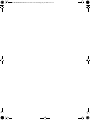 2
2
-
 3
3
-
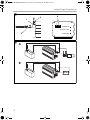 4
4
-
 5
5
-
 6
6
-
 7
7
-
 8
8
-
 9
9
-
 10
10
-
 11
11
-
 12
12
-
 13
13
-
 14
14
-
 15
15
-
 16
16
-
 17
17
-
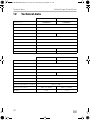 18
18
-
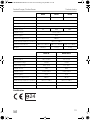 19
19
-
 20
20
-
 21
21
-
 22
22
-
 23
23
-
 24
24
-
 25
25
-
 26
26
-
 27
27
-
 28
28
-
 29
29
-
 30
30
-
 31
31
-
 32
32
-
 33
33
-
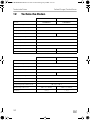 34
34
-
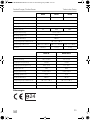 35
35
-
 36
36
-
 37
37
-
 38
38
-
 39
39
-
 40
40
-
 41
41
-
 42
42
-
 43
43
-
 44
44
-
 45
45
-
 46
46
-
 47
47
-
 48
48
-
 49
49
-
 50
50
-
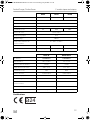 51
51
-
 52
52
-
 53
53
-
 54
54
-
 55
55
-
 56
56
-
 57
57
-
 58
58
-
 59
59
-
 60
60
-
 61
61
-
 62
62
-
 63
63
-
 64
64
-
 65
65
-
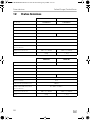 66
66
-
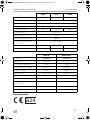 67
67
-
 68
68
-
 69
69
-
 70
70
-
 71
71
-
 72
72
-
 73
73
-
 74
74
-
 75
75
-
 76
76
-
 77
77
-
 78
78
-
 79
79
-
 80
80
-
 81
81
-
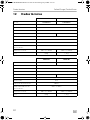 82
82
-
 83
83
-
 84
84
-
 85
85
-
 86
86
-
 87
87
-
 88
88
-
 89
89
-
 90
90
-
 91
91
-
 92
92
-
 93
93
-
 94
94
-
 95
95
-
 96
96
-
 97
97
-
 98
98
-
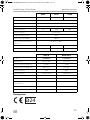 99
99
-
 100
100
-
 101
101
-
 102
102
-
 103
103
-
 104
104
-
 105
105
-
 106
106
-
 107
107
-
 108
108
-
 109
109
-
 110
110
-
 111
111
-
 112
112
-
 113
113
-
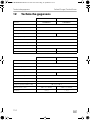 114
114
-
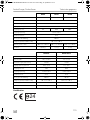 115
115
-
 116
116
-
 117
117
-
 118
118
-
 119
119
-
 120
120
-
 121
121
-
 122
122
-
 123
123
-
 124
124
-
 125
125
-
 126
126
-
 127
127
-
 128
128
-
 129
129
-
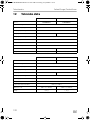 130
130
-
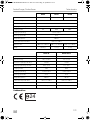 131
131
-
 132
132
-
 133
133
-
 134
134
-
 135
135
-
 136
136
-
 137
137
-
 138
138
-
 139
139
-
 140
140
-
 141
141
-
 142
142
-
 143
143
-
 144
144
-
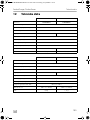 145
145
-
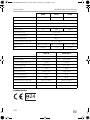 146
146
-
 147
147
-
 148
148
-
 149
149
-
 150
150
-
 151
151
-
 152
152
-
 153
153
-
 154
154
-
 155
155
-
 156
156
-
 157
157
-
 158
158
-
 159
159
-
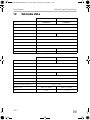 160
160
-
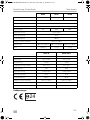 161
161
-
 162
162
-
 163
163
-
 164
164
-
 165
165
-
 166
166
-
 167
167
-
 168
168
-
 169
169
-
 170
170
-
 171
171
-
 172
172
-
 173
173
-
 174
174
-
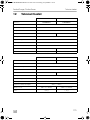 175
175
-
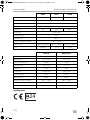 176
176
-
 177
177
-
 178
178
-
 179
179
-
 180
180
-
 181
181
-
 182
182
-
 183
183
-
 184
184
-
 185
185
-
 186
186
-
 187
187
-
 188
188
-
 189
189
-
 190
190
-
 191
191
-
 192
192
-
 193
193
-
 194
194
-
 195
195
-
 196
196
-
 197
197
-
 198
198
-
 199
199
-
 200
200
-
 201
201
-
 202
202
-
 203
203
-
 204
204
-
 205
205
-
 206
206
-
 207
207
-
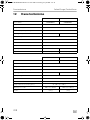 208
208
-
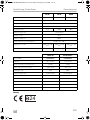 209
209
-
 210
210
-
 211
211
-
 212
212
-
 213
213
-
 214
214
-
 215
215
-
 216
216
-
 217
217
-
 218
218
-
 219
219
-
 220
220
-
 221
221
-
 222
222
-
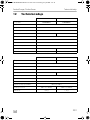 223
223
-
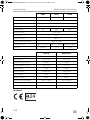 224
224
-
 225
225
-
 226
226
-
 227
227
-
 228
228
-
 229
229
-
 230
230
-
 231
231
-
 232
232
-
 233
233
-
 234
234
-
 235
235
-
 236
236
-
 237
237
-
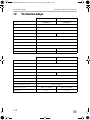 238
238
-
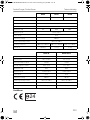 239
239
-
 240
240
-
 241
241
-
 242
242
-
 243
243
-
 244
244
-
 245
245
-
 246
246
-
 247
247
-
 248
248
-
 249
249
-
 250
250
-
 251
251
-
 252
252
-
 253
253
-
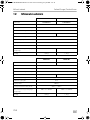 254
254
-
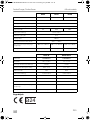 255
255
-
 256
256
Dometic PerfectCharge DC 08 eStore Návod na používanie
- Typ
- Návod na používanie
V iných jazykoch
- português: Dometic PerfectCharge DC 08 eStore Instruções de operação
- français: Dometic PerfectCharge DC 08 eStore Mode d'emploi
- italiano: Dometic PerfectCharge DC 08 eStore Istruzioni per l'uso
- Nederlands: Dometic PerfectCharge DC 08 eStore Handleiding
- dansk: Dometic PerfectCharge DC 08 eStore Betjeningsvejledning
Súvisiace články
-
Waeco 9102500059 Návod na inštaláciu
-
Dometic DCC1224-10, DCC1224-20, DCC2412-20, DCC2412-40, DCC2424-40, DCC1212-10, DCC1212-20, DCC1212-40 Návod na používanie
-
Dometic eStore Návod na používanie
-
Waeco PerfectPower DCDC06, DCDC12, DCDC24 Návod na používanie
-
Dometic VacPort Návod na používanie
-
Dometic DCDC06, DCDC12, DCDC24 Návod na používanie
-
Dometic PerfectKitchen MCK750 Návod na používanie
-
Dometic Grill motor, battery/230 V Návod na používanie
-
Dometic SinePower MCP1204, MCP1207 Návod na používanie
-
Dometic SinePower MCP1204, MCP1207 Návod na používanie