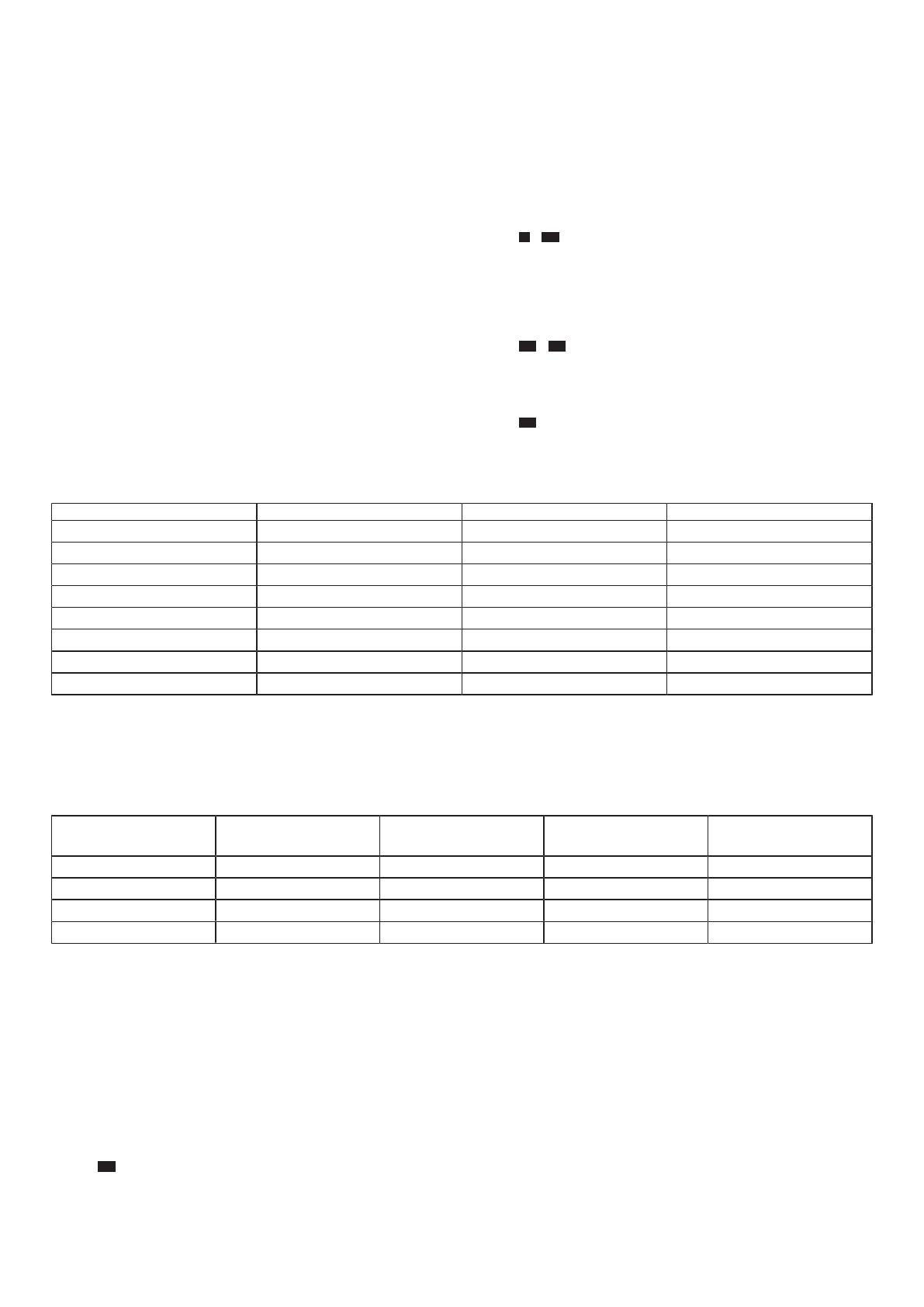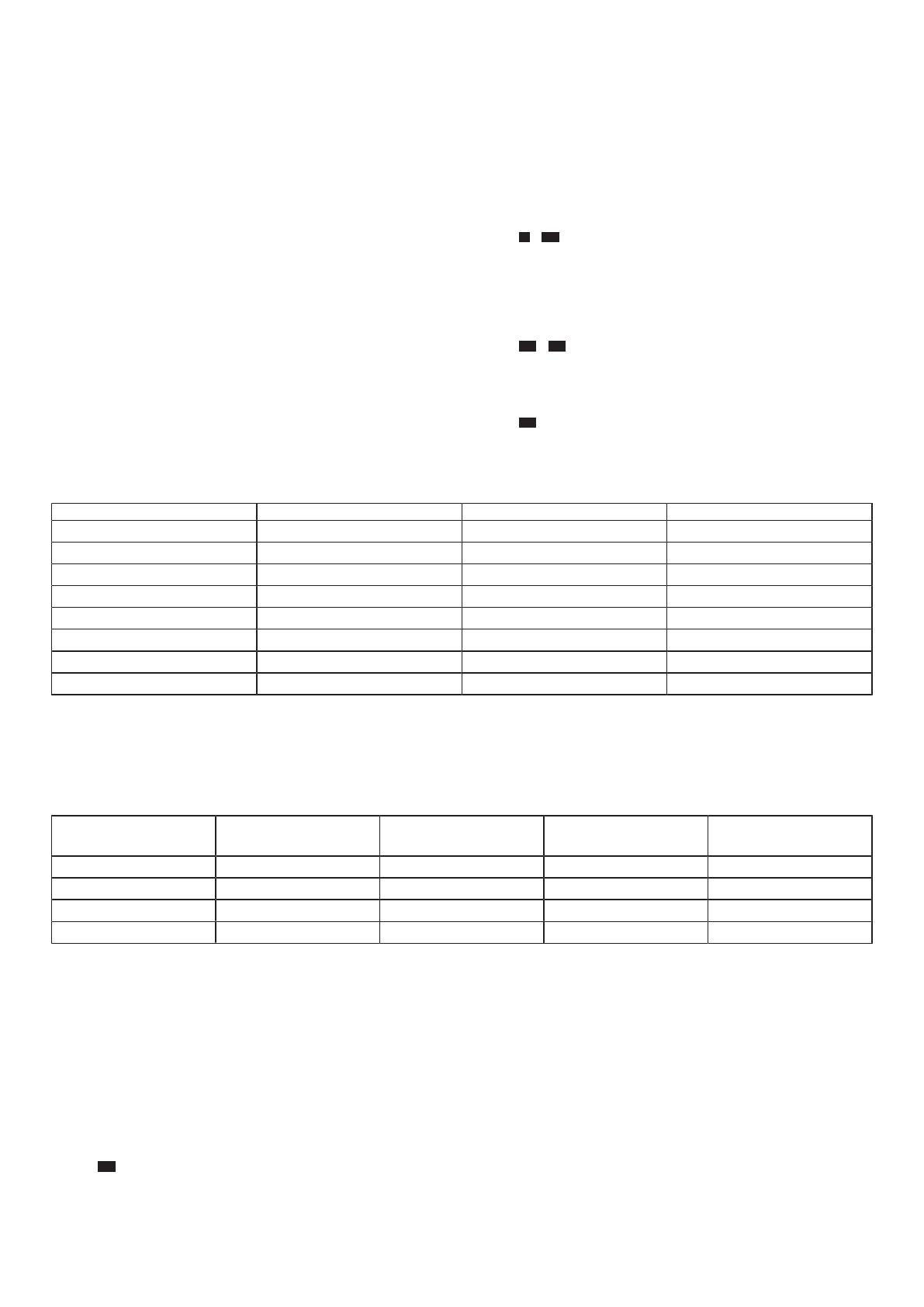
18DEUTSCH
Wir empfehlen, aufgrund von möglichen Wasserflecken
und anderen Rückständen das Gerät ohne Geschirr vor
dem ersten Gebrauch zu reinigen.
Tipp:Diese Einstellungen und weitere Grundeinstellungen
können Sie jederzeit wieder ändern.
Spezialsalz einfüllen
Wenn die Spezialsalznachfüllanzeige leuchtet, füllen Sie un-
mittelbar vor dem Programmstart Spezialsalz in den Vorrats-
behälter für Spezialsalz.
ACHTUNG!
●Reiniger kann die Enthärtungsanlage beschädigen.
●Nur mit Spezialsalz für Geschirrspüler den Vorratsbe-
hälter der Enhärtungsanlage füllen.
●Spezialsalz kann den Spülbehälter durch Korrosion be-
schädigen.
●Damit übergelaufenes Spezialsalz aus dem Spülbehäl-
ter gespült wird, das Spezialsalz unmittelbar vor dem
Programmstart in den Vorratsbehälter für Spezialsalz
füllen.
→Abb. 8- 13
Klarspüler einfüllen
Wenn die Klarspülernachfüllanzeige leuchtet, füllen Sie Klar-
spüler nach. Verwenden Sie nur Klarspüler für Haushaltsge-
schirrspüler.
→Abb. 14 - 17
Enthärtungsanlage einstellen
Stellen Sie das Gerät auf den Wasserhärtegrad ein.
→Abb. 18
Übersicht der Wasserhärteeinstellungen
Hier finden Sie eine Übersicht über die einstellbaren Wasserhärtewerte.
WASSERHÄRTEGRAD °DH HÄRTEBEREICH MMOL/L EINSTELLWERT
0 - 6 weich 0 - 1,1 H:00
7 - 8 weich 1,2 - 1,4 H:01
9 - 10 mittel 1,5 - 1,8 H:02
11 - 12 mittel 1,9 - 2,1 H:03
13 - 16 mittel 2,2 - 2,9 H:04
17 - 21 hart 3,0 - 3,7 H:05
22 - 30 hart 3,8 - 5,4 H:06
31 - 50 hart 5,5 - 8,9 H:07
Übersicht Regenerieren der Enthärtungsanlage
Um die störungsfreie Funktion der Enthärtungsanlage zu erhalten, erfolgt in allen Programmen vor Ende des Hauptspül-
gangs das Regenerieren der Enthärtungsanlage.
Hier finden Sie eine Übersicht der maximal zusätzlichen Laufzeit und Verbrauchswerte beim Regenerieren der Enthärtungs-
anlage. Die gültige Spalte für Ihre Gerätevariante entnehmen Sie mittels des Wasserverbrauchs im Programm Eco50°
WASSERVERBRAUCH IN LITER
(JE NACH GERÄTEVARIANTE) REGENERIEREN DER ENTHÄR-
TUNGSANLAGE NACH X SPÜL-
GÄNGEN
ZUSÄTZLICHE LAUFZEIT IN MI-
NUTEN MEHRVERBRAUCH WASSER IN
LITER MEHRVERBRAUCH STROM IN
KWH
6,5 / 6,7 8 7 5 0,05
7,5 / 7,7 7 7 5 0,05
9,5 6 7 5 0,05
ab 10,5 5 7 5 0,05
Die angegebenen Verbrauchswerte sind Labormesswerte
nach aktuell gültigem Standard und anhand des Programms
Eco50° sowie dem werkseitig eingestellten Wert des Was-
serhärtegrads 13 - 16 °dH ermittelt.
Klarspülerzugabemenge einstellen
Wenn Schlieren oder Wasserflecken auf dem Geschirr zu-
rückbleiben, ändern Sie die Klarspülerzugabemenge.
Hinweis:Eine niedrige Stufe gibt dem Spülgang weniger
Klarspüler zu, eine höhere Stufe gibt dem Spülgang mehr
Klarspüler zu.
→Abb. 19
Reiniger
Verwenden Sie nur Reiniger, der für Geschirrspüler geeignet
ist. Geeignet sind sowohl Solo-Reiniger als auch kombinierte
Reiniger.
Um optimale Spülergebnisse und Trockungsergebnisse zu
erzielen, verwenden Sie Solo-Reiniger in Verbindung mit ge-
trennter Anwendung von Spezialsalz und Klarspüler.
Hinweis:Beachten Sie bei jedem Reiniger die Herstellerhin-
weise.
Wenn Sie Tabs verwenden, genügt eine Tablette. Tabs quer
einlegen.
Wenn Sie Pulverreiniger oder Flüssigreiniger verwenden, be-
achten Sie die Dosierungshinweise des Herstellers und die
Dosierungseinteilung der Reinigerkammer.
Um das vollständige Dokument herunterzuladen, besuchen Sie www.ikea.com