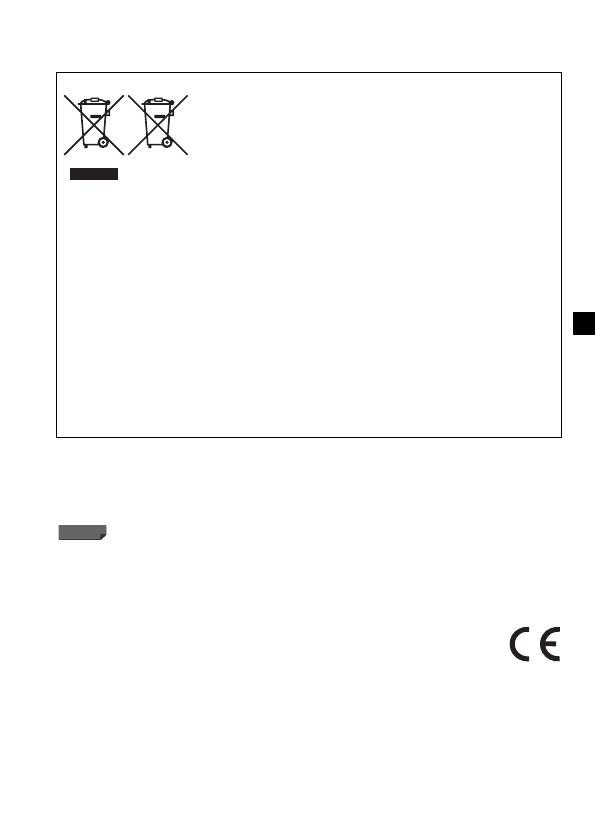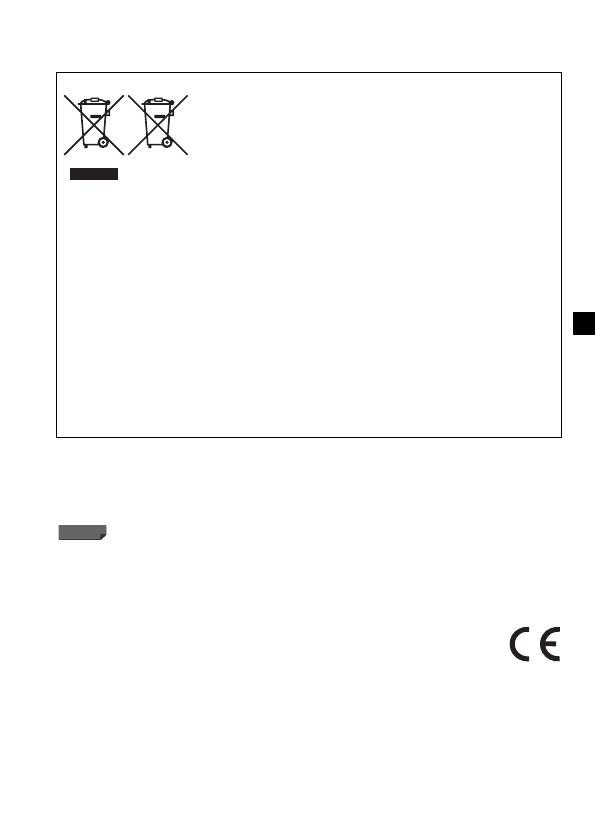
VORSICHT
ES BESTEHT DIE GEFAHR EINER EXPLOSION, WENN EIN FALSCHER
AKKUTYP VERWENDET WIRD.
VERBRAUCHTE AKKUS SIND ENTSPRECHEND DEN ÖRTLICHEN
BESTIMMUNGEN ZU ENTSORGEN.
In bestimmten Ländern und Regionen ist die Verwendung von GPS-Geräten
eventuell verboten. Verwenden Sie daher die GPS-Funktion entsprechend der
geltenden Gesetze und Vorschriften des jeweiligen Landes bzw. der jeweiligen
Region. Seien Sie besonders bei Reisen außerhalb Ihres Heimatlandes vorsichtig.
Für PowerShot SX260 HS:
•
Hiermit erklärt Canon Inc., dass sich das Gerät AM014C in Über-
einstimmung mit den grundlegenden Anforderungen und den übrigen
einschlägigen Bestimmungen der Richtlinie 1999/5/EG befindet.
•
Bitte kontaktieren Sie die folgende Adresse, um das Original der
Konformitätserklärung zu erhalten:
CANON EUROPA N.V.
Bovenkerkerweg 59-61, 1185 XB Amstelveen, The Netherlands
CANON INC.
30-2, Shimomaruko 3-chome, Ohta-ku, Tokyo 146-8501, Japan
Nur Europäische Union (und EWR)
Diese Symbole weisen darauf hin, dass dieses Produkt gemäß
WEEE-Richtlinie 2002/96/EG (Richtlinie über Elektro- und
Elektronik-Altgeräte), Batterien-Richtlinie (2006/66/EG) und/
oder nationalen Gesetzen zur Umsetzung dieser Richtlinien
nicht über den Hausmüll entsorgt werden darf.
Falls sich unter dem oben abgebildeten Symbol ein chemisches
Symbol befindet, bedeutet dies gemäß der Batterien-Richtlinie,
dass in dieser Batterie oder diesem Akkumulator ein
Schwermetall (Hg = Quecksilber, Cd = Cadmium, Pb = Blei) in einer Konzentration
vorhanden ist, die über einem in der Batterien-Richtlinie angegebenen geltenden
Schwellenwert liegt.
Dieses Produkt muss bei einer dafür vorgesehenen Sammelstelle abgegeben werden.
Dies kann z. B. durch Rückgabe beim Kauf eines neuen ähnlichen Produkts oder durch
Abgabe bei einer autorisierten Sammelstelle für die Wiederaufbereitung von Elektro- und
Elektronik-Altgeräten sowie Batterien und Akkumulatoren geschehen.
Der unsachgemäße Umgang mit Altgeräten kann aufgrund potenziell gefährlicher Stoffe,
die häufig in Elektro- und Elektronik-Altgeräten enthalten sind, negative Auswirkungen auf
die Umwelt und die menschliche Gesundheit haben.
Durch Ihre Mitarbeit bei der sachgemäßen Entsorgung dieses Produkts tragen Sie
zu einer effektiven Nutzung natürlicher Ressourcen bei.
Um weitere Informationen über die Wiederverwertung dieses Produkts zu erhalten,
wenden Sie sich an Ihre Stadtverwaltung, den öffentlich-rechtlichen Entsorgungsträger,
eine autorisierte Stelle für die Entsorgung von Elektro- und Elektronik-Altgeräten oder Ihre
Müllabfuhr oder besuchen Sie www.canon-europe.com/environment.
(EWR: Norwegen, Island und Liechtenstein)
© CANON INC. 2012 GEDRUCKT IN DER EU
EC322_323_GS_DE.fm Page 9 Tuesday, January 17, 2012 10:15 AM