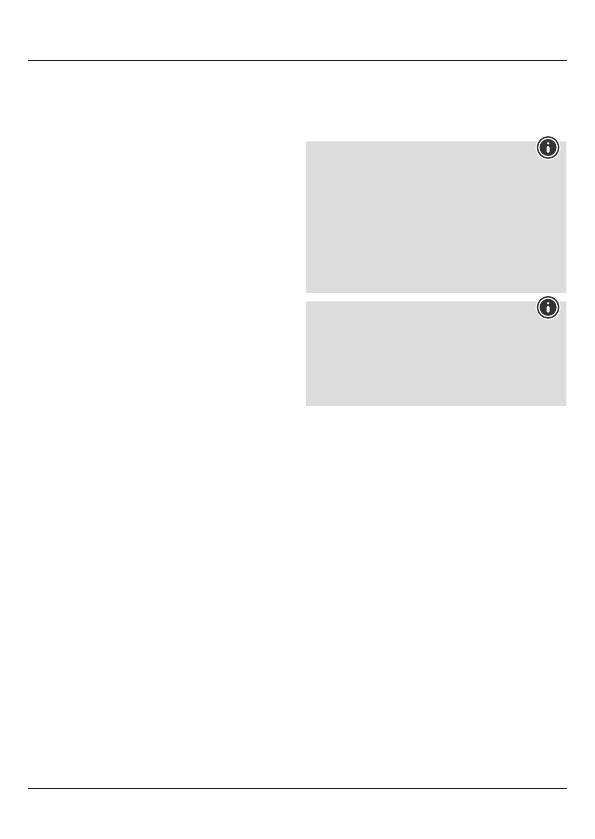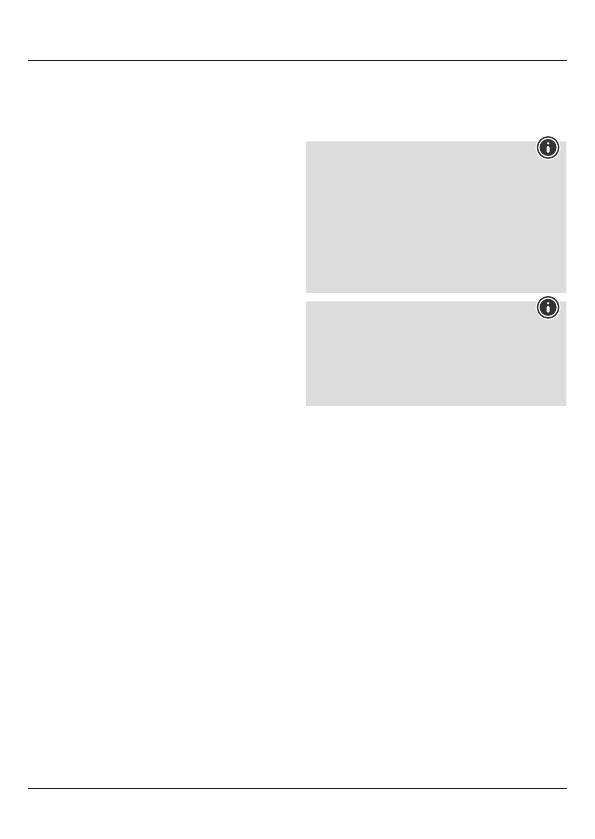
9
FMode d‘emploi
IT’S ALLABOUT U!
Le streaming est la grande tendance actuelle :des
tournois d’eSport aux interviews en direct en passant
par les streams professionnels, toutes les formes sont
représentées. Avec les accessoires uRage Straming, tu
peux également désormais créer tes propres vidéos et
les partager avec le monde. Commente ton action de
jeu ou enregistreton podcast :tupeux produiredes
enregistrements vidéo et sonores professionnels en
qualité HD en un rien de temps. Et ce, toujours avec la
bonne lumièreetsans aucun bruit gênant. C’est parti,
montrecedont tu es capable !
1. Contenu de l’emballage
•USB Stream Link 4K
•Câble USB-C
•Leprésent mode d’emploi
2. Consignes de sécurité
•Netentez pas de réparer le produit vous-même ni
d’effectuer des travaux d’entretien. Déléguez tous
travaux d’entretien àdes techniciens qualiés.
•Netentez pas d’ouvrir le produit en cas de
détérioration et cessez de l’utiliser.
•N’utilisez pas le produit en dehors des limites
de puissance indiquées dans les caractéristiques
techniques.
•N’apportez aucune modication àl’appareil. Toute
modication vous ferait perdrevos droits de garantie.
•Cet appareil, comme tout appareil électrique, doit être
gardé hors de portée des enfants !
•L’emploi du produit est exclusivement réservé àsa
fonction prévue.
•Protégez le produit de toute saleté, humidité,surchauffe
et utilisez-leuniquement dansdes locaux secs.
•Leproduit est exclusivement prévu pour une utilisation
àl’intérieur d’un bâtiment.
•N’utilisez pas le produit àproximité immédiate d’un
chauffage, d’autres sources de chaleur ou àlalumière
directe du soleil.
•N’utilisez pas l’appareil dans un environnement humide
et évitez les projections d’eau.
•N’utilisez pas le produit dans des zones où les produits
électroniques ne sont pas autorisés.
•Protégez le produit des secousses violentes et évitez
tout choc ou toute chute.
•Recyclez les matériaux d’emballage conformément aux
prescriptions locales en vigueur.
Remarque –Protection HDCP
•Les signaux HDMI™ des consoles de jeux ou des
lecteurs Blu-ray,par exemple, utilisent, en général, la
technologie de protection contrelacopie HDCP,au
moins lors de la lecturedecontenus vidéo protégés
par des droits d’auteur.Lanorme HDMI™ interdit
l’émission/la conversion des données protégées par
HDCP,detels signaux ne sont donc PAStransmis
via ce produit !
Remarque
•Leport USB de l’ordinateur doit êtreauminimum
prendreencharge l’étendue des fonctions de la
norme USB 3.0/3.1/3.2 ou supérieure. Pour ce faire,
consultez le mode d’emploi ou adressez-vous au
fabricant.
3. Mise en service et fonctionnement
•Allumez votreordinateur et attendez qu’il ait
entièrement démarré.
•Raccordez le produit àunport USB libredevotre
ordinateur.
•Leproduit est automatiquement reconnu, aucune
installation de pilote n’est nécessaire.
•Suivez, le cas échéant, les instructions de votresystème
d’exploitation.
•Connectez votreappareil photo reex DSLR, votre
caméscope ou votreaction-cam allumés directement
avec le Stream-Link 4K au nivau votreordinateur à
l’aide d’uncâble HDMI™ adapté.
•Toutes les fonctionnalités du Stream Link 4K peuvent
désormais êtreutilisées avec les programmes de
montage vidéo les plus courants.