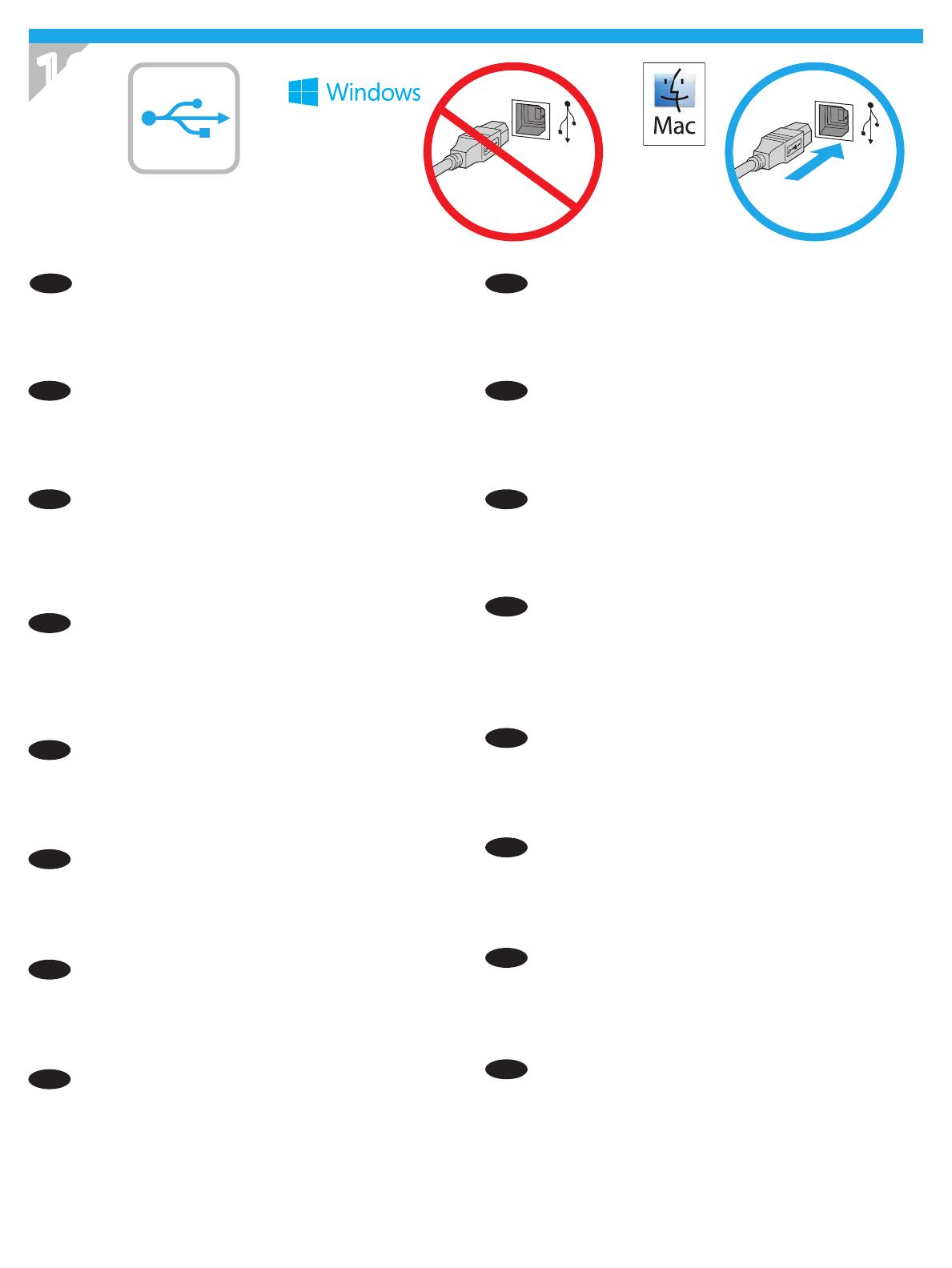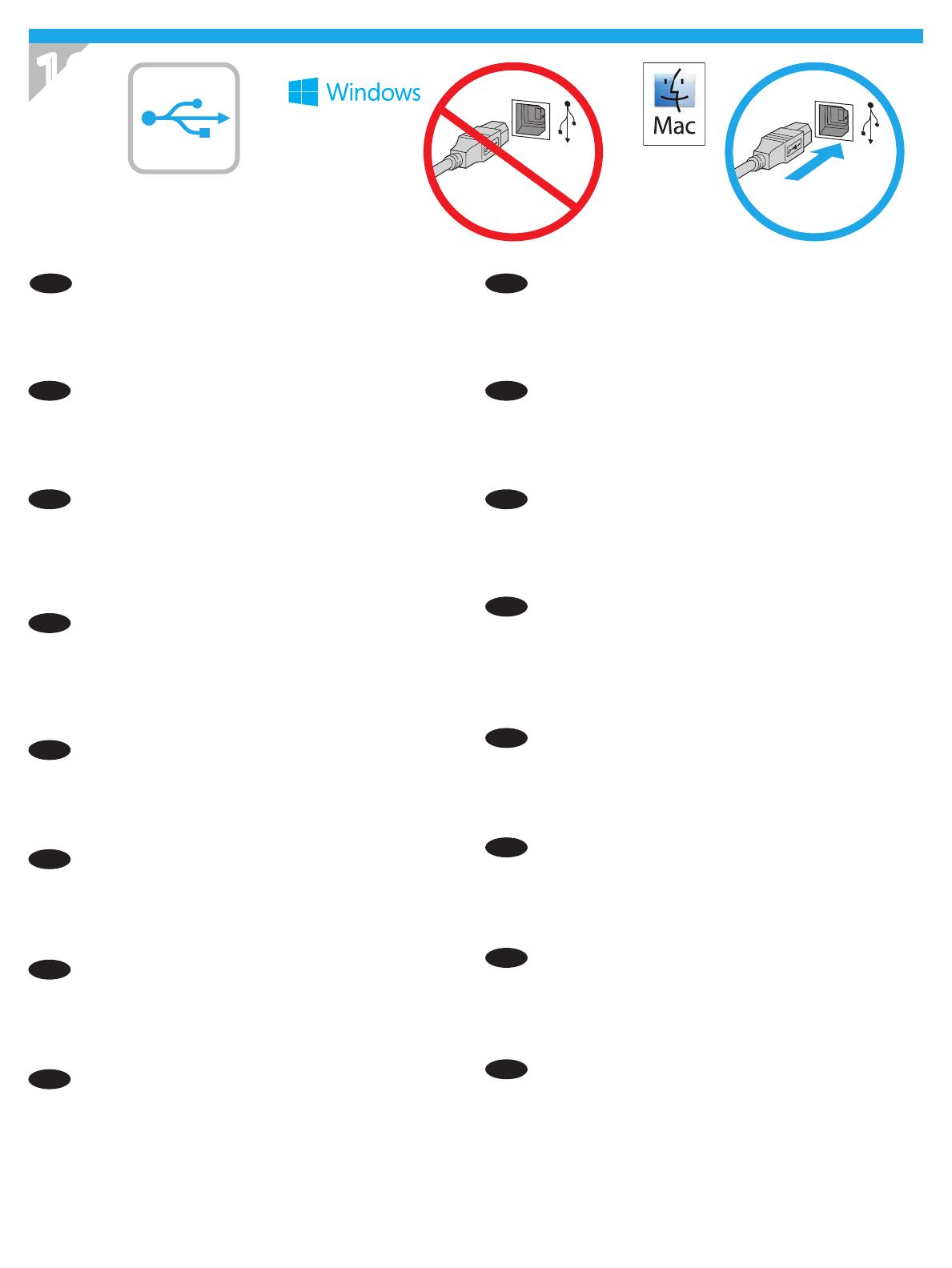
17
10
EN
Windows
connected in step 7, proceed to step 11.
Mac: Connect the USB cable now.
NOTE: The cables are not included with the printer.
FR
DE
Windows
wurde, fahren Sie mit Schritt 11 fort.
Mac: Schließen Sie das USB-Kabel jetzt an.
HINWEIS
IT
Windows
Mac
NOTA
ES
Windows: no conecte el cable USB hasta que se le indique durante
Mac: conecte ahora el cable USB.
NOTA: Los cables no se incluyen con la impresora.
CA
Windows
s'ha connectat al pas 7, passeu al pas 11.
Mac: connecteu el cable USB ara.
NOTA: els cables no s'inclouen amb la impressora.
HR
Windows
Mac
NAPOMENA
CS
Windows
Mac
POZNÁMKA
DA
Windows
Mac
BEMÆRK
NL
Windows
Mac
OPMERKING
FI
Windows
Mac
HUOMAUTUS
EL
Windows
Mac
HU
Windows
Mac
MEGJEGYZÉS
KK
Windows
Mac
NO
Windows
Mac
MERK
PL
System Windows
System Mac
UWAGA