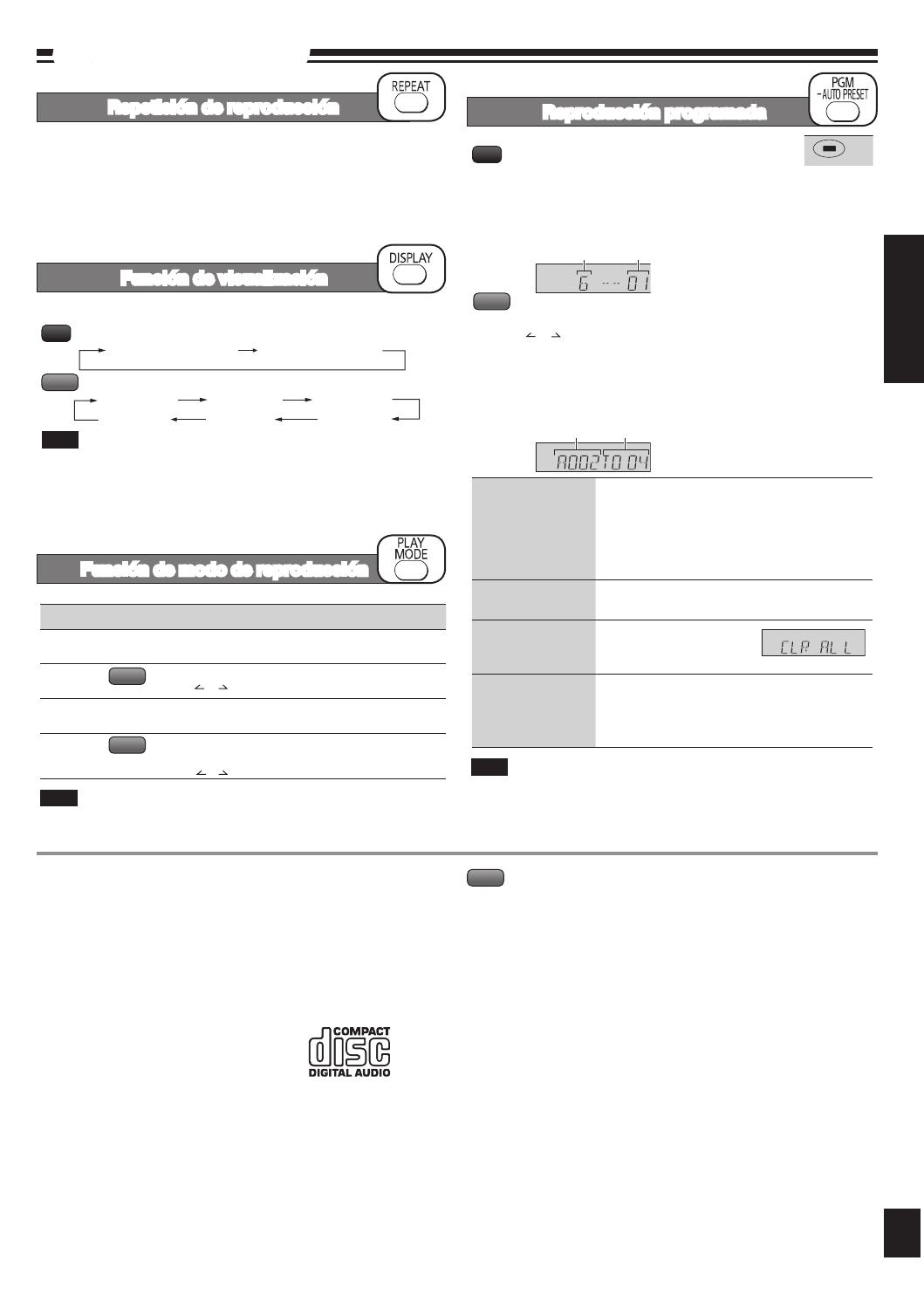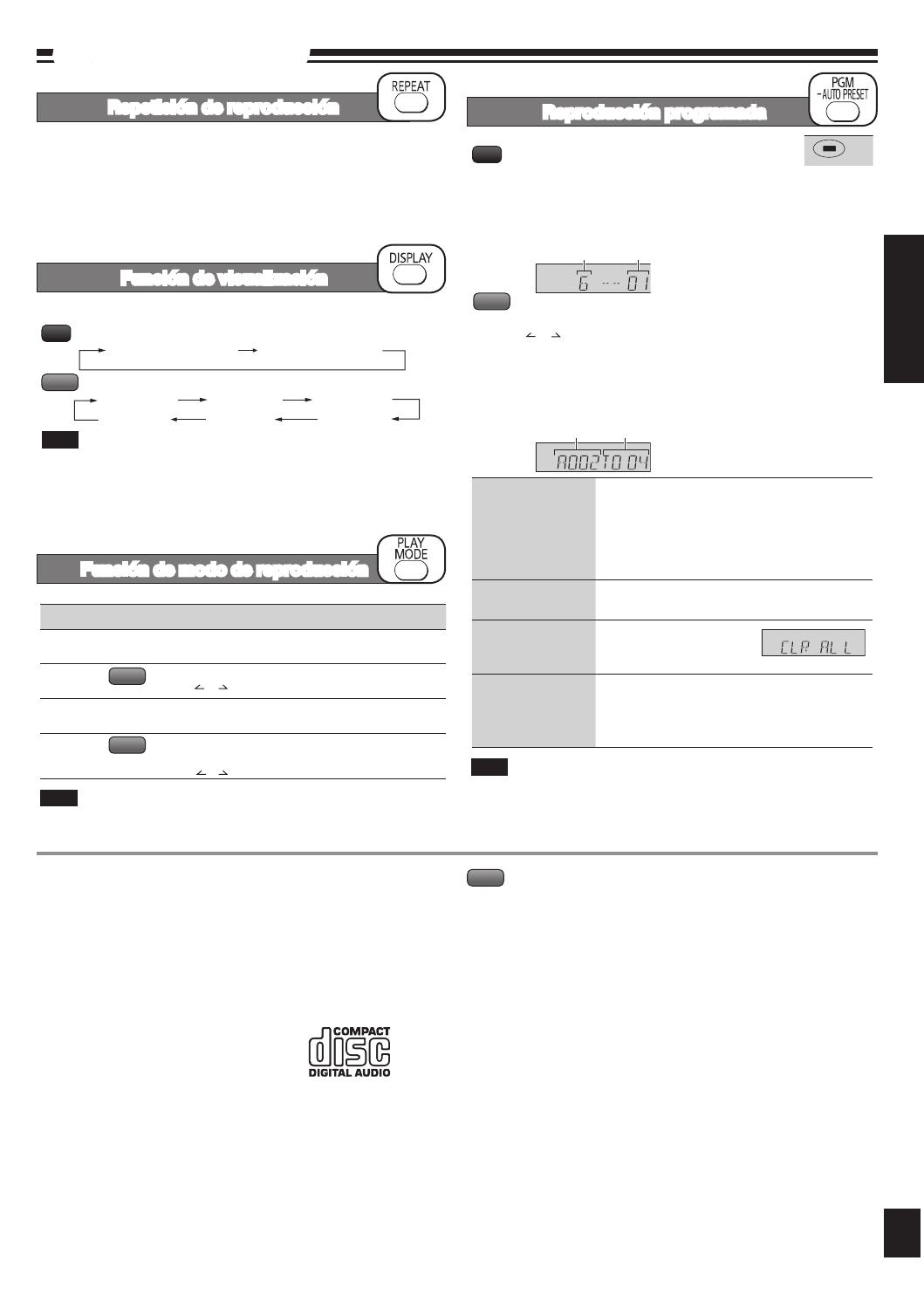
Parada
Pulse [g].
Pausa
Pulse [CD q/h]. Pulse de nuevo para reanudar la
reproducción.
Salto/Búsquedas
Pulse [u, 2] o [i, 1] para Saltar.
Pulse y mantenga pulsado [u, 2] o [i, 1]
para Buscar.
Puede realizar la búsqueda durante la
reproducción o la pausa.
No puede buscar por los archivos MP3.
Durante la reproducción programada, la repetición
de una pista o la reproducción aleatoria sólo
puede buscar dentro de la pista actual.
•
•
•
Salto de álbum Pulse [ o , ALBUM] en el modo de reproducción.
Pulse [ o , ALBUM] una vez y los botones
numéricos en el modo de parada.
Reproducción de
acceso directo
(La reproducción
empieza con la
pista seleccionada.)
Pulse los botones numéricos para
seleccionar la pista deseada.
Pulse [ o , ALBUM] para seleccionar el álbum.
Pulse [i, 1] una vez y después los botones
numéricos para seleccionar la pista deseada
Esta función le permite visualizar la información de la pista actual.
Pulse [DISPLAY] repetidamente durante la reproducción o la pausa.
Número máximo de caracteres visualizables: aproximadamente 30.
Este aparato puede visualizar etiquetas ID3 (versión 1.0 y 1.1). Los
datos de texto no compatibles no se pueden visualizar.
ID3 es una etiqueta incluida en las pistas MP3 para proporcionar
información acerca de las pistas.
•
•
•
Pulse [PLAY MODE] para seleccionar el modo deseado.
Puede repetir una reproducción programada u otro modo de reproducción
que haya seleccionado.
Pulse [REPEAT] antes o durante la reproducción.
Se visualizarán “REPEAT ON” y “&”.
Para cancelar
Pulse otra vez [REPEAT].
Se visualizará “REPEAT OFF” y “&” se borrará de la pantalla.
Modo Para reproducir
1-TRACK
1TR
una pista seleccionada del disco.
Pulse las teclas numéricas para seleccionar la pista.
1-ALBUM
1ALBUM
un álbum seleccionado del disco.
Pulse [ o , ALBUM] para seleccionar el álbum.
RANDOM
RND
un disco aleatoriamente.
1-ALBUM
RANDOM
1ALBUM RND
todas las pistas de un álbum seleccionado
aleatoriamente.
Pulse [ o , ALBUM] para seleccionar el álbum.
MP3
MP3
CD
MP3
Nota
Nota
Consulte en la página 3 la posición de los botones del mando a distancia y la unidad principal.
Durante la reproducción aleatoria no puede saltar a la pista anterior.
Reproducción programada
Esta función le permite programar un máximo de 24 pistas.
Pulse [PGM, -AUTO PRESET] durante la parada.
Pulse los botones numéricos para seleccionar las pistas. (Máximo
de 24 pistas)
Repita este paso para programar otras pistas.
Pulse [CD q/h] para iniciar la reproducción.
Pulse [PGM, -AUTO PRESET] durante la parada.
Pulse [ o , ALBUM] para seleccionar el álbum deseado.
Pulse una vez [i, 1] y luego pulse los botones numéricos para
seleccionar las pistas. (Máximo de 24 pistas)
Pulse [ENTER].
Repita los pasos 2 a 4 para programar otras pistas.
Pulse [CD q/h] para iniciar la reproducción.
g Confirmar
una pista
programada
Pulse [u, 2] o [i, 1] cuando aparezca
“PGM” en el modo de parada. Para la
verificación mientras programa, pulse
[PGM, -AUTO PRESET] dos veces después
de que aparezca “PGM”, luego pulse [u, 2]
o [i, 1].
g Borrar la última
pista
Pulse [DEL] en el modo de parada.
g Borrar todos los
programas
Pulse [CLEAR] en el modo
de parada.
Se visualizará “CLR ALL”.
g Cancelar el
modo de
programa
Pulse [PGM, -AUTO PRESET] en el modo de
parada para borrar el indicador “PGM” de la
pantalla.
EL contenido del programa está guardado en la memoria de la unidad
aún después de pasar a una función diferente o apagar la unidad. Todo el
contenido programado se borra pulsando [CLEAR] o abriendo la tapa del CD.
Número de pista Número de programa
Nota
Número de álbum Número de pista
CD
MP3
Función de modo de reproducción
Función de visualización
Repetición de reproducción
Tiempo de reproducción
transcurrido
Tiempo de
reproducción restante
Tiempo
transcurrido
Nombre del
álbum
Nombre de la
pista
ID3 (Artista)
ID3 (Pista) ID3 (Álbum)
Consulte en la página 3 la posición de los botones del mando a distancia y la unidad principal.
Esta unidad puede reproducir MP3, un método de compresión de audio que
no afecta abiertamente a la calidad del audio.
Cuando cree archivos MP3 para reproducir en este
aparato
Máximo número de pistas y álbumes: 999 pistas y 256 álbumes.
Velocidad de compresión compatible: Entre 64 kbps y 320 kbps (estéreo).
Se recomienda 128 kbps (estéreo).
Formatos de discos: ISO9660 nivel 1 y nivel 2 (excepto para los
formatos extendidos).
El tiempo que se tarda el leer el índice depende del número de pistas,
carpetas o estructuras de carpetas.
Limitaciones de MP3
Esta unidad es compatible con los discos multisesión, pero si éstas son
muchas, la reproducción tarda más en empezar. Mantenga el número de
sesiones al mínimo para evitar esto.
Esta unidad no puede reproducir archivos grabados utilizando escritura
por paquetes.
Si el disco incluye MP3 y datos de audio normales (CD-DA), el aparato
reproduce el tipo grabado en la parte interior del disco.
Si el disco incluye MP3 y otros tipos de datos de audio (WMA o WAV,
por ejemplo), el aparato sólo reproduce MP3.
Dependiendo de cómo se crearan los archivos MP3, éstos puede
que no se reproduzcan en el orden en el que se los numeró o no se
reproduzcan en absoluto.
•
•
•
•
•
•
•
•
Nota acerca de los discos CD-R y CD-RW
Esta unidad puede reproducir discos CD-R y CD-RW grabados con CD-DA
o MP3. Utilice un disco de grabación de audio para CD-DA y finalícelo*
cuando termine la grabación.
La unidad tal vez no pueda reproducir algunos discos debido a la condición
de la grabación.
* Un proceso realizado después de la grabación que permite a los
reproductores CD-R/CD-RW reproducir el audio de los discos CD-R y
CD-RW.
Aviso
Elija discos que tengan esta marca:
No:
Utilice CDs de formas irregulares.
Coloque etiquetas ni pegatinas extra.
Utilice CDs que tengan etiquetas y pegatinas que estén despegadas o
por debajo de las cuales salga el adhesivo de las mismas.
Ponga cubiertas a prueba de rayaduras o ningún otro tipo de accesorio.
Escriba nada en el CD.
Limpie los CDs con líquidos (pase un paño blando y seco.).
•
•
•
•
•
•
MP3
Uso de discos (continuación)
5
SC-EN36_En,Sp,Cz,Po (RQTX0142-1E)_B5.indb 15 2/27/2008 6:57:04 PM